We provide Unison (Intelďż˝ Unisonďż˝) online (apkid: com.intel.mde) in order to run this application in our online Android emulator.
Description:
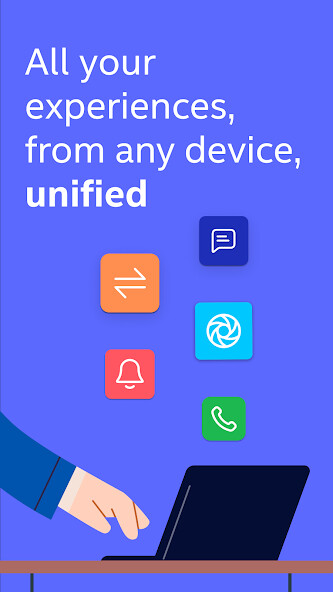
Run this app named Unison (IntelÂŽ UnisonÂ) using MyAndroid.
You can do it using our Android online emulator.
Unlock your connected world and multi device experience to enjoy the freedom to work across operating systems.
Intel Unison seamlessly connects your mobile device to your PC for a universal, easy to use experience.
Unison solution is currently only available on eligible Intel Evo designs on Windows PCs.
Unison requires a companion PC app that can be downloaded from the relevant app store and all devices must run a supported OS version.
See intel.com/performance-evo for details, including setup requirements.
Results may vary.
Instructions:
1.
Install Unison app on your phone
2.
Unison app is pre-installed on your eligible Evo Windows PC
3.
Launch the Intel Unison apps on your PC and phone and follow the instructions
Intel Unison seamlessly connects your mobile device to your PC for a universal, easy to use experience.
Unison solution is currently only available on eligible Intel Evo designs on Windows PCs.
Unison requires a companion PC app that can be downloaded from the relevant app store and all devices must run a supported OS version.
See intel.com/performance-evo for details, including setup requirements.
Results may vary.
Instructions:
1.
Install Unison app on your phone
2.
Unison app is pre-installed on your eligible Evo Windows PC
3.
Launch the Intel Unison apps on your PC and phone and follow the instructions
MyAndroid is not a downloader online for Unison (Intelďż˝ Unisonďż˝). It only allows to test online Unison (Intelďż˝ Unisonďż˝) with apkid com.intel.mde. MyAndroid provides the official Google Play Store to run Unison (Intelďż˝ Unisonďż˝) online.
Š2024. MyAndroid. All Rights Reserved.
By OffiDocs Group OU – Registry code: 1609791 -VAT number: EE102345621.