We provide LeaderApp online (apkid: com.infocomsrl.leader.app) in order to run this application in our online Android emulator.
Description:
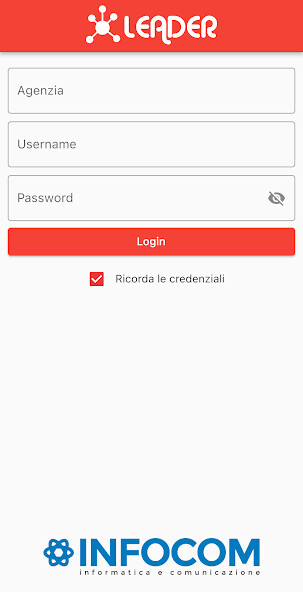
Run this app named LeaderApp using MyAndroid.
You can do it using our Android online emulator.
LeaderAPP is the workmate of the sales force of companies and agencies, it collects powerful tools and allows you to use them from your smartphone in a simple and immediate way.
The graphic interface has been particularly cared for for a pleasant and intuitive User Experience, all functions can be quickly selected.
The main features are as follows:
- personal agenda with:
- monthly or weekly view;
- indication for each day of the number of appointments;
- synthetic or detailed view of the list of appointments of the selected day;
- creating / moving / canceling an appointment;
- appointment reporting with the possibility of attaching photos, scans, documents and files (e.g.
scanning of the contract just signed).
- prospect and CB customer management with visibility of assigned customers only;
- general address book of company contacts with telephone numbers, addresses, emails, therefore it will not be necessary to have this information on your smartphone because you will have all those present in LeaderCRM, updated, verified and shared;
- customer geolocation and map display;
- search for customers in the vicinity or customers in the selected geographical area;
- display, directly in the main menu, of a traffic light that indicates the status of the results obtained with respect to the target assigned in the individual race;
- display of the details of the results obtained divided by period and by track;
- Graph of the trend of the types of outcome in the last six months;
- Pie chart of the distribution of the types of outcome in the last 30 days.
From each page it will be possible to use the functions of your smartphone, with a simple tap and without having to exit LeaderApp.
It is therefore possible to call a customer using the button that LeaderApp automatically displays next to each telephone number, or send an SMS, a chat message, call him in VoIP using the relative buttons, in the same way it will be possible to send an email to the contacts on the page.
.
Exceptionally convenient and effective is the setting of your browser with the address of the customer's office or the address set for the appointment, with just one tap!
All without ever leaving LeaderApp, without having to move between the App, address book, telephone, sms, chat, email and navigator.
Users will benefit from all this, they will avoid cumbersome steps, save time and can concentrate on the really important activities, thus increasing their efficiency and productivity, LeaderApp will soon become a precious and irreplaceable workmate.
LeaderApp operates in real time on the data of the LeaderCRM platform, therefore no synchronization is required, any modification or insertion performed using LeaderApp is equivalent to the operations performed via the Web by BackOffice, Telemarketing, Administration operators or by the Agents themselves.
The connection to the platform takes place using the internet connection of your smartphone by establishing a secure connection between LeaderApp and LeaderCRM.
Only authorized users on LeaderCRM will be able to log in via LeaderApp, therefore it is essential to have access to LeaderCRM to use LeaderApp.
The graphic interface has been particularly cared for for a pleasant and intuitive User Experience, all functions can be quickly selected.
The main features are as follows:
- personal agenda with:
- monthly or weekly view;
- indication for each day of the number of appointments;
- synthetic or detailed view of the list of appointments of the selected day;
- creating / moving / canceling an appointment;
- appointment reporting with the possibility of attaching photos, scans, documents and files (e.g.
scanning of the contract just signed).
- prospect and CB customer management with visibility of assigned customers only;
- general address book of company contacts with telephone numbers, addresses, emails, therefore it will not be necessary to have this information on your smartphone because you will have all those present in LeaderCRM, updated, verified and shared;
- customer geolocation and map display;
- search for customers in the vicinity or customers in the selected geographical area;
- display, directly in the main menu, of a traffic light that indicates the status of the results obtained with respect to the target assigned in the individual race;
- display of the details of the results obtained divided by period and by track;
- Graph of the trend of the types of outcome in the last six months;
- Pie chart of the distribution of the types of outcome in the last 30 days.
From each page it will be possible to use the functions of your smartphone, with a simple tap and without having to exit LeaderApp.
It is therefore possible to call a customer using the button that LeaderApp automatically displays next to each telephone number, or send an SMS, a chat message, call him in VoIP using the relative buttons, in the same way it will be possible to send an email to the contacts on the page.
.
Exceptionally convenient and effective is the setting of your browser with the address of the customer's office or the address set for the appointment, with just one tap!
All without ever leaving LeaderApp, without having to move between the App, address book, telephone, sms, chat, email and navigator.
Users will benefit from all this, they will avoid cumbersome steps, save time and can concentrate on the really important activities, thus increasing their efficiency and productivity, LeaderApp will soon become a precious and irreplaceable workmate.
LeaderApp operates in real time on the data of the LeaderCRM platform, therefore no synchronization is required, any modification or insertion performed using LeaderApp is equivalent to the operations performed via the Web by BackOffice, Telemarketing, Administration operators or by the Agents themselves.
The connection to the platform takes place using the internet connection of your smartphone by establishing a secure connection between LeaderApp and LeaderCRM.
Only authorized users on LeaderCRM will be able to log in via LeaderApp, therefore it is essential to have access to LeaderCRM to use LeaderApp.
MyAndroid is not a downloader online for LeaderApp. It only allows to test online LeaderApp with apkid com.infocomsrl.leader.app. MyAndroid provides the official Google Play Store to run LeaderApp online.
©2024. MyAndroid. All Rights Reserved.
By OffiDocs Group OU – Registry code: 1609791 -VAT number: EE102345621.