We provide TV Cast Screen Mirroring App online (apkid: com.inc.andro.chroom.cast) in order to run this application in our online Android emulator.
Description:
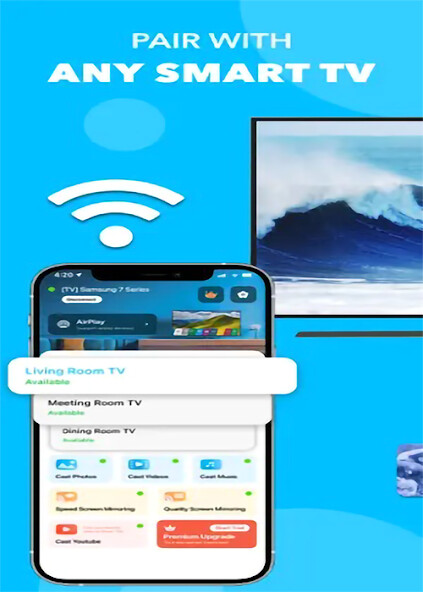
Run this app named TV Cast Screen Mirroring App using MyAndroid.
You can do it using our Android online emulator.
TV Cast & Screen Mirroring App is a very easy to use and powerful multi-function screen casting tool.
The screen can be wirelessly mirrored (without delay) to any smart TV as long as it is connected to the same Wi-Fi.
Not only can you display any content on your mobile phone screen in real time, but also you can import videos, photos and file resources in the application to play on the big screen.
Whiteboards make it easier for you to present and explain things in meetings and classes.
FEATURES
oNo additional hardware is required
oQuickly cast games, videos, music on your TV
oCast online classes on the big screen
oMaking presentation in a business meeting
oCast smooth online meeting and live Video on TV
oPlay games
oCast a memory album on the screen at a family party
oBuilt-in screen recording function
How it works:
Connect you phone and TV or streaming device to the same WiFi network
Open the app and select TV from the list
Choose the feature and follow simple instructions
DISCLAIMER: This application is not affiliated with nor endorsed by any aforementioned brand, and it is not an official product of it or of its affiliates.
The screen can be wirelessly mirrored (without delay) to any smart TV as long as it is connected to the same Wi-Fi.
Not only can you display any content on your mobile phone screen in real time, but also you can import videos, photos and file resources in the application to play on the big screen.
Whiteboards make it easier for you to present and explain things in meetings and classes.
FEATURES
oNo additional hardware is required
oQuickly cast games, videos, music on your TV
oCast online classes on the big screen
oMaking presentation in a business meeting
oCast smooth online meeting and live Video on TV
oPlay games
oCast a memory album on the screen at a family party
oBuilt-in screen recording function
How it works:
Connect you phone and TV or streaming device to the same WiFi network
Open the app and select TV from the list
Choose the feature and follow simple instructions
DISCLAIMER: This application is not affiliated with nor endorsed by any aforementioned brand, and it is not an official product of it or of its affiliates.
MyAndroid is not a downloader online for TV Cast Screen Mirroring App. It only allows to test online TV Cast Screen Mirroring App with apkid com.inc.andro.chroom.cast. MyAndroid provides the official Google Play Store to run TV Cast Screen Mirroring App online.
©2024. MyAndroid. All Rights Reserved.
By OffiDocs Group OU – Registry code: 1609791 -VAT number: EE102345621.