We provide Image to PDF - PDF Maker online (apkid: com.imagetopdfmaker.imagetopdfconverter) in order to run this application in our online Android emulator.
Description:
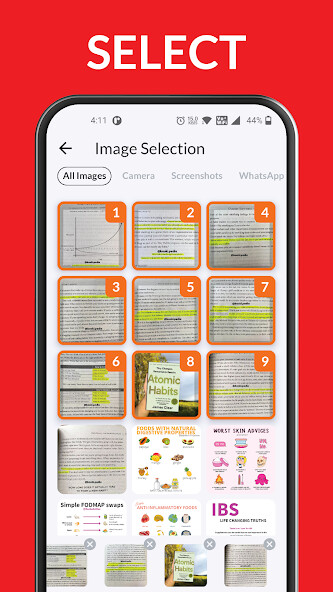
Run this app named Image to PDF - PDF Maker using MyAndroid.
You can do it using our Android online emulator.
Image to PDF - PDF Maker
Image to PDF Maker app is a tool to create PDF files with JPG, PNG, or BMP image files.
It converts multiple images into a single PDF file.
This application is extremely user-friendly and can be used for many purposes.
How to Use a Photo to PDF Converter App
1.
First open Image to PDF-PDF Maker app.
2.
photos to pdf-Choose any image files on your phone.
3.
pdf maker-Re-sort & edit & crop the images (can be skipped of course).
4.
pdf converter-Tap the "Convert to PDF" button to start conversion.
5.
picture to pdf converter-view list of all created PDFs.
6.
Use any PDF viewer or editor to open the PDF.
7.
Share, rename, or remove the pdf file from the list.
Done!
You want to convert an image to PDF ?
This app supports you in completing your tasks in the fastest way.
Convert any image to PDF easily through a picture to PDF converter with just a single tap.
With the image to PDF converter, you can convert any type of image to PDF.
Either you can import the images from your phone gallery or you can take pictures with your phone.
Now select any image of your important documents like notes, receipts, invoices, business cards, certificates, ID cards, etc.
and convert them to PDF in seconds with the help of an image to PDF converter.
The pdf converter allows you to share the pdf file with your friends or colleagues easily.
You just have to select the desired file and share it with them.
Basic Features of the Image to PDF Converter App
PDF maker or PDF creator is a 100% free, easy to use, time-saving app that works with just a touch.
Convert to PDF your photos and pictures with the Photos to PDF Converter.
This app is an image to PDF converter.
jpeg to pdf or PNG converter.
Images that are taken from the camera can be cropped, and images selected from the gallery can also be cropped when added to a PDF.
Protect your photos by making one PDF file with Photos to PDF Maker.
There are no limits on file size or the number of documents converted.
Edit your photos directly with the PDF Editor.
View or delete PDF files.
With PDF Editor, save the PDF to your file manager.
It is such an amazing interface, simple and easy to use.
pdf converter image to pdf app functions
position of image to pdf converter
PDF Converter for Android App: In this app, you can rotate the image left-side or right-side.
Resize images
PDF MakerResize, crop, doodle, and rotate the images as you like.
Optimize images for better PDF output.
Set password
pdf converter-You can set passwords to protect your PDF files.
Share converted PDF files.
pdf converter photo to pdf-Easily send and share converted PDF files via social media, Bluetooth, email, quick share, etc.
Thank you for installing Image to PDF-PDF Maker.
We will keep working hard to optimize the app and improve the user experience.
Please give us your feedback and app rating.
Because your feedback and app rating encourage me to make the next changes.
Thank you, and have fun.
Image to PDF Maker app is a tool to create PDF files with JPG, PNG, or BMP image files.
It converts multiple images into a single PDF file.
This application is extremely user-friendly and can be used for many purposes.
How to Use a Photo to PDF Converter App
1.
First open Image to PDF-PDF Maker app.
2.
photos to pdf-Choose any image files on your phone.
3.
pdf maker-Re-sort & edit & crop the images (can be skipped of course).
4.
pdf converter-Tap the "Convert to PDF" button to start conversion.
5.
picture to pdf converter-view list of all created PDFs.
6.
Use any PDF viewer or editor to open the PDF.
7.
Share, rename, or remove the pdf file from the list.
Done!
You want to convert an image to PDF ?
This app supports you in completing your tasks in the fastest way.
Convert any image to PDF easily through a picture to PDF converter with just a single tap.
With the image to PDF converter, you can convert any type of image to PDF.
Either you can import the images from your phone gallery or you can take pictures with your phone.
Now select any image of your important documents like notes, receipts, invoices, business cards, certificates, ID cards, etc.
and convert them to PDF in seconds with the help of an image to PDF converter.
The pdf converter allows you to share the pdf file with your friends or colleagues easily.
You just have to select the desired file and share it with them.
Basic Features of the Image to PDF Converter App
PDF maker or PDF creator is a 100% free, easy to use, time-saving app that works with just a touch.
Convert to PDF your photos and pictures with the Photos to PDF Converter.
This app is an image to PDF converter.
jpeg to pdf or PNG converter.
Images that are taken from the camera can be cropped, and images selected from the gallery can also be cropped when added to a PDF.
Protect your photos by making one PDF file with Photos to PDF Maker.
There are no limits on file size or the number of documents converted.
Edit your photos directly with the PDF Editor.
View or delete PDF files.
With PDF Editor, save the PDF to your file manager.
It is such an amazing interface, simple and easy to use.
pdf converter image to pdf app functions
position of image to pdf converter
PDF Converter for Android App: In this app, you can rotate the image left-side or right-side.
Resize images
PDF MakerResize, crop, doodle, and rotate the images as you like.
Optimize images for better PDF output.
Set password
pdf converter-You can set passwords to protect your PDF files.
Share converted PDF files.
pdf converter photo to pdf-Easily send and share converted PDF files via social media, Bluetooth, email, quick share, etc.
Thank you for installing Image to PDF-PDF Maker.
We will keep working hard to optimize the app and improve the user experience.
Please give us your feedback and app rating.
Because your feedback and app rating encourage me to make the next changes.
Thank you, and have fun.
MyAndroid is not a downloader online for Image to PDF - PDF Maker. It only allows to test online Image to PDF - PDF Maker with apkid com.imagetopdfmaker.imagetopdfconverter. MyAndroid provides the official Google Play Store to run Image to PDF - PDF Maker online.
©2024. MyAndroid. All Rights Reserved.
By OffiDocs Group OU – Registry code: 1609791 -VAT number: EE102345621.