We provide Image to PDF Converter online (apkid: com.imagetopdf.converter.pdf.file.maker) in order to run this application in our online Android emulator.
Description:
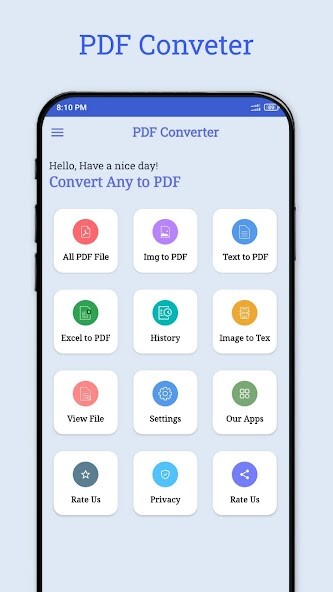
Run this app named Image to PDF Converter using MyAndroid.
You can do it using our Android online emulator.
Image To PDF Converter Application is an Offline Application that converts any Image Into PDF.
Image to PDF Converter can convert images (jpg, jpeg, png) to PDF files.
By using Image to PDF Converter app, you can do:
Convert image to PDF
Select image/images from phones gallery.
Camera option is also available to take new pictures, scan paper notes and then convert image to PDF.
Resize images
Resize, crop, and rotate the images as you like.
You can resize them into one size for uniformity in your PDF file.
Compress PDF files
Image to PDF can reduce the size of your PDF file through compression.
Set the image quality as you need - low, medium, high, and original as needed.
Works offline
Convert your images to PDF offline and easily via Image to PDF converter.
Rename
You can rename the converted PDF files anytime you want.
Share converted PDF files
Share and send PDF files with your friends through social media, Bluetooth and Email.
Page orientation, margins, and size
You can now customize your PDF file in a variety of ways.
PASSWORD PROTECTION
Set password for pdf files in this pdf maker to protect your PDfs and secure confidential files to be shared.
How to use it?
1.
Open Photo to pdf converter
2.
Click from either direct camera or choose from gallery
3.
After taking photos from camera or selecting pics from gallery, customize them according to your preference
4.
Crop, Rotate or flip if needed
5.
Press crop then press Convert to Pdf
6.
Name the pdf file
7.
Set a password if you want to secure the file
8.
Open the PDF file with any PDF viewer/editor
9.
Share, rename or delete the pdf in the list
10.
View list of all created PDF
Convert photo to PDF
This Image to pdf converter is very effortless and easy to use, with several options to convert your image into any format that you may require.
Either it may be PNG To PDF, JPG To PDF.
JPG to PDF Converter PDF creator
Another essential feature is that it converts any JPG Image into PDF since many websites have a PDF image requirement only for uploading.
Hence this quick application with the offline feature always comes in handy.
Easy to Use Photo To PDF Converter
This Image to PDF Converter App is made in consideration of usability and ease for the user.
Every feature of this app is very clear and straightforward and no gimmicks.
Hence, usability is fundamental, and anyone, regardless of age and knowledge of software, can easily use it.
Image to PDF Scanner Offline Feature
Another great feature probably is availability offline since internet availability is not possible all the time.
While having the convenience of an offline app, ready to use all the time is another plus.
Privacy and Security
Many applications and websites have the facility of converting the Images To PDF and are readily available.
However, the application is on your phone, any image you convert is converted in the phone, without being uploaded over the internet.
Image to PDF Converter is Free Application
The application is free to download; there are no hidden charges, no tricks, and no publicity stunts added.
It's very effortless to download, takes up less space on your phone.
Image to PDF Converter can convert images (jpg, jpeg, png) to PDF files.
By using Image to PDF Converter app, you can do:
Convert image to PDF
Select image/images from phones gallery.
Camera option is also available to take new pictures, scan paper notes and then convert image to PDF.
Resize images
Resize, crop, and rotate the images as you like.
You can resize them into one size for uniformity in your PDF file.
Compress PDF files
Image to PDF can reduce the size of your PDF file through compression.
Set the image quality as you need - low, medium, high, and original as needed.
Works offline
Convert your images to PDF offline and easily via Image to PDF converter.
Rename
You can rename the converted PDF files anytime you want.
Share converted PDF files
Share and send PDF files with your friends through social media, Bluetooth and Email.
Page orientation, margins, and size
You can now customize your PDF file in a variety of ways.
PASSWORD PROTECTION
Set password for pdf files in this pdf maker to protect your PDfs and secure confidential files to be shared.
How to use it?
1.
Open Photo to pdf converter
2.
Click from either direct camera or choose from gallery
3.
After taking photos from camera or selecting pics from gallery, customize them according to your preference
4.
Crop, Rotate or flip if needed
5.
Press crop then press Convert to Pdf
6.
Name the pdf file
7.
Set a password if you want to secure the file
8.
Open the PDF file with any PDF viewer/editor
9.
Share, rename or delete the pdf in the list
10.
View list of all created PDF
Convert photo to PDF
This Image to pdf converter is very effortless and easy to use, with several options to convert your image into any format that you may require.
Either it may be PNG To PDF, JPG To PDF.
JPG to PDF Converter PDF creator
Another essential feature is that it converts any JPG Image into PDF since many websites have a PDF image requirement only for uploading.
Hence this quick application with the offline feature always comes in handy.
Easy to Use Photo To PDF Converter
This Image to PDF Converter App is made in consideration of usability and ease for the user.
Every feature of this app is very clear and straightforward and no gimmicks.
Hence, usability is fundamental, and anyone, regardless of age and knowledge of software, can easily use it.
Image to PDF Scanner Offline Feature
Another great feature probably is availability offline since internet availability is not possible all the time.
While having the convenience of an offline app, ready to use all the time is another plus.
Privacy and Security
Many applications and websites have the facility of converting the Images To PDF and are readily available.
However, the application is on your phone, any image you convert is converted in the phone, without being uploaded over the internet.
Image to PDF Converter is Free Application
The application is free to download; there are no hidden charges, no tricks, and no publicity stunts added.
It's very effortless to download, takes up less space on your phone.
MyAndroid is not a downloader online for Image to PDF Converter. It only allows to test online Image to PDF Converter with apkid com.imagetopdf.converter.pdf.file.maker. MyAndroid provides the official Google Play Store to run Image to PDF Converter online.
©2024. MyAndroid. All Rights Reserved.
By OffiDocs Group OU – Registry code: 1609791 -VAT number: EE102345621.