We provide Image to PDF - PDF maker online (apkid: com.image.to.pdf.jpg.to.pdf.maker.converter.pdf.scanner.maker.converter.app) in order to run this application in our online Android emulator.
Description:
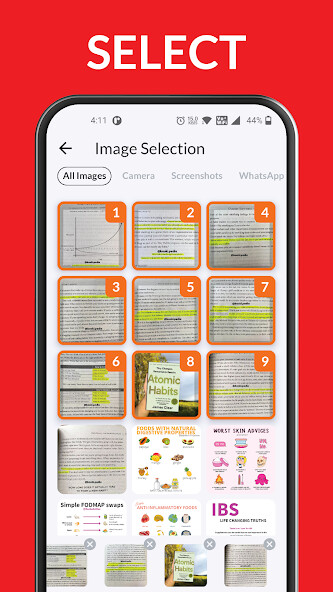
Run this app named Image to PDF - PDF maker using MyAndroid.
You can do it using our Android online emulator.
About Image to PDF Converter/JPG to PDF Converter/maker app:
App to convert images to PDF.
No watermarks.
Create password protected PDF
Convert Multiple Images into a Single PDF
Image to PDF can convert images (jpg, jpeg, png, etc.) to PDF file.
This app allows you to convert your images (JPG, JPEG, PNG, etc.) files into PDF quickly and safely.
Made in India
Steps to use:
1.
Select image/images from gallery with + icon.
Camera option is also available to take new pictures
2.
Deselect unwanted images by long pressing on it.
3.
Convert to PDF.
4.
View list of all created PDF.
5.
Open the PDF with any PDF viewer/editor.
The simplest layout for smooth and elegant user experience
All features are free and there is no conversion limitation to create PDFs.
No watermark in PDF so it can be used for business purpose as well.
With IDGames - Image to PDF Converter application by ID Games, your privacy is well protected.
This app uses the Device Camera and Storage permission.
It is for users to take pictures and select pictures from gallery.
We will NEVER make any change to your device or original images.
How To Use
==============================
Click on "Convert Image To Pdf"
Select images from gallery or Camera option is also available to take new pictures
Reordering images or Delete unwanted images
Click on Convert To PDF button
Show all created PDF files in "Generated PDF File" module
Open the PDF with app itself PDF viewer
Print the PDF file
Share, Rename or Delete the PDF from the list
We are working our best on making the Image to PDF Converter better and more useful for you.
------------- FAQ --------------
Are my images processed online?
No.
Your images are only processed offline.
What can I do if I forgot my password given when I created PDF?
To respect your privacy, we never store any information with us.
So please remember your password and keep a note that there is no way with us to get password for your password protected PDF.
Are my PDF files stored online?
No.
Your files are stored only on your device, so please make sure to backup all your files before transferring to a new device or factory reset.
Sometimes, files are accidentally deleted by manual mistake or by some cleaning apps so it is always advisable to take backup of all files.
Is there any limit of pdf file conversions?
No.
You can create any number of pdf files.
Is there any watermark on created PDF?
No.
For any feedback or queries, please contact us at [email protected]
App to convert images to PDF.
No watermarks.
Create password protected PDF
Convert Multiple Images into a Single PDF
Image to PDF can convert images (jpg, jpeg, png, etc.) to PDF file.
This app allows you to convert your images (JPG, JPEG, PNG, etc.) files into PDF quickly and safely.
Made in India
Steps to use:
1.
Select image/images from gallery with + icon.
Camera option is also available to take new pictures
2.
Deselect unwanted images by long pressing on it.
3.
Convert to PDF.
4.
View list of all created PDF.
5.
Open the PDF with any PDF viewer/editor.
The simplest layout for smooth and elegant user experience
All features are free and there is no conversion limitation to create PDFs.
No watermark in PDF so it can be used for business purpose as well.
With IDGames - Image to PDF Converter application by ID Games, your privacy is well protected.
This app uses the Device Camera and Storage permission.
It is for users to take pictures and select pictures from gallery.
We will NEVER make any change to your device or original images.
How To Use
==============================
Click on "Convert Image To Pdf"
Select images from gallery or Camera option is also available to take new pictures
Reordering images or Delete unwanted images
Click on Convert To PDF button
Show all created PDF files in "Generated PDF File" module
Open the PDF with app itself PDF viewer
Print the PDF file
Share, Rename or Delete the PDF from the list
We are working our best on making the Image to PDF Converter better and more useful for you.
------------- FAQ --------------
Are my images processed online?
No.
Your images are only processed offline.
What can I do if I forgot my password given when I created PDF?
To respect your privacy, we never store any information with us.
So please remember your password and keep a note that there is no way with us to get password for your password protected PDF.
Are my PDF files stored online?
No.
Your files are stored only on your device, so please make sure to backup all your files before transferring to a new device or factory reset.
Sometimes, files are accidentally deleted by manual mistake or by some cleaning apps so it is always advisable to take backup of all files.
Is there any limit of pdf file conversions?
No.
You can create any number of pdf files.
Is there any watermark on created PDF?
No.
For any feedback or queries, please contact us at [email protected]
MyAndroid is not a downloader online for Image to PDF - PDF maker. It only allows to test online Image to PDF - PDF maker with apkid com.image.to.pdf.jpg.to.pdf.maker.converter.pdf.scanner.maker.converter.app. MyAndroid provides the official Google Play Store to run Image to PDF - PDF maker online.
©2024. MyAndroid. All Rights Reserved.
By OffiDocs Group OU – Registry code: 1609791 -VAT number: EE102345621.