We provide Wifi Signal Strength Meter online (apkid: com.ilyas.ilyasapps.wifistrengthmeter) in order to run this application in our online Android emulator.
Description:
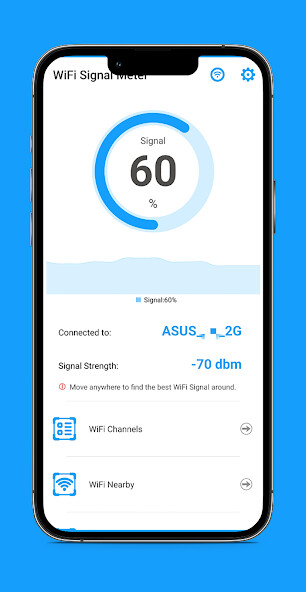
Run this app named Wifi Signal Strength Meter using MyAndroid.
You can do it using our Android online emulator.
Enhance your Wifi experience with our versatile Wifi Signal Strength Analyzer! This app acts as a Wifi Scanner, providing valuable information about signal strength and approximate distance.
Say goodbye to weak connections and discover better spots for optimal internet access!
Key Features:
- Wifi Analyzer Tool: Check signal strength and estimate approximate distance effortlessly.
- Find the Best Wifi Spots: Locate areas with strong signals for improved Wifi usage.
- Optimal Wifi Router Placement: Identify better locations for Wifi router access points, ensuring connectivity for everyone in offices and homes.
- Monitor Signal Strength: Keep track of signal strength with our Wifi Monitoring tool.
- Signal Strength Tips: Receive alerts about signal strength below 50% causing disconnection issues, and aim for above 60% for a seamless internet experience.
- Adjust Wifi Router Antennas: Align your Wifi router antennas for enhanced signal strength.
Information Provided:
- Distance
- Connection Name
- BSSID
- IP
- MAC Address
- Signal dBm Value
- Link Speed
- Frequency
Note on Distance:
Please note that distance displayed is approximate and may vary based on signal strength and obstacles between the router and the connecting device.
Pro Version Available:
Enjoy an ad-free experience with our Wifi Strength Meter Pro version! Download it here:
Wifi Strength Meter Pro
Unlock the potential of your Wifi connection today.
Download our Wifi Signal Strength Analyzer and optimize your internet experience.
Have a specific feature request? Let us know, and we'll be delighted to accommodate your needs!
Say goodbye to weak connections and discover better spots for optimal internet access!
Key Features:
- Wifi Analyzer Tool: Check signal strength and estimate approximate distance effortlessly.
- Find the Best Wifi Spots: Locate areas with strong signals for improved Wifi usage.
- Optimal Wifi Router Placement: Identify better locations for Wifi router access points, ensuring connectivity for everyone in offices and homes.
- Monitor Signal Strength: Keep track of signal strength with our Wifi Monitoring tool.
- Signal Strength Tips: Receive alerts about signal strength below 50% causing disconnection issues, and aim for above 60% for a seamless internet experience.
- Adjust Wifi Router Antennas: Align your Wifi router antennas for enhanced signal strength.
Information Provided:
- Distance
- Connection Name
- BSSID
- IP
- MAC Address
- Signal dBm Value
- Link Speed
- Frequency
Note on Distance:
Please note that distance displayed is approximate and may vary based on signal strength and obstacles between the router and the connecting device.
Pro Version Available:
Enjoy an ad-free experience with our Wifi Strength Meter Pro version! Download it here:
Wifi Strength Meter Pro
Unlock the potential of your Wifi connection today.
Download our Wifi Signal Strength Analyzer and optimize your internet experience.
Have a specific feature request? Let us know, and we'll be delighted to accommodate your needs!
MyAndroid is not a downloader online for Wifi Signal Strength Meter. It only allows to test online Wifi Signal Strength Meter with apkid com.ilyas.ilyasapps.wifistrengthmeter. MyAndroid provides the official Google Play Store to run Wifi Signal Strength Meter online.
©2024. MyAndroid. All Rights Reserved.
By OffiDocs Group OU – Registry code: 1609791 -VAT number: EE102345621.