We provide RVB Library online (apkid: com.ilovelibrary.v3.patch1.rvb) in order to run this application in our online Android emulator.
Description:
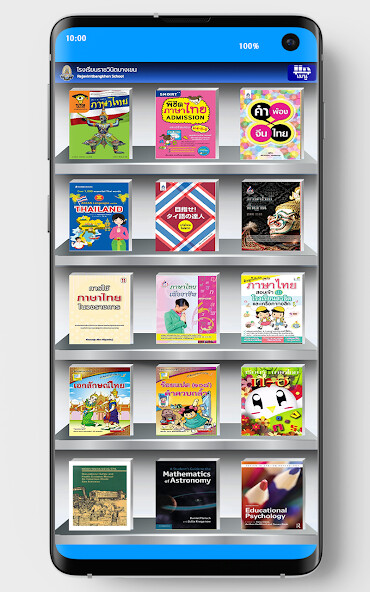
Run this app named RVB Library using MyAndroid.
You can do it using our Android online emulator.
RVB Library.
It also provides features that help users storing and selecting varieties of books.
With its systematic categorization management, the items in the library will be categorized into types: newspapers; books; magazines; photo albums; and catalogs.
They can be further searched with alphabetical keyword index.
The contents of the library can be displayed by: titles display covers, spine or name list.
The actual viewing is like flipping the pages of a real book.
And the user can customize the various page display scales : Thumbnail or perform zoom functions such as Magnifier View.
It also provides features that help users storing and selecting varieties of books.
With its systematic categorization management, the items in the library will be categorized into types: newspapers; books; magazines; photo albums; and catalogs.
They can be further searched with alphabetical keyword index.
The contents of the library can be displayed by: titles display covers, spine or name list.
The actual viewing is like flipping the pages of a real book.
And the user can customize the various page display scales : Thumbnail or perform zoom functions such as Magnifier View.
MyAndroid is not a downloader online for RVB Library. It only allows to test online RVB Library with apkid com.ilovelibrary.v3.patch1.rvb. MyAndroid provides the official Google Play Store to run RVB Library online.
©2024. MyAndroid. All Rights Reserved.
By OffiDocs Group OU – Registry code: 1609791 -VAT number: EE102345621.