We provide BCW e-Library online (apkid: com.ilovelibrary.v3.patch1.buached) in order to run this application in our online Android emulator.
Description:
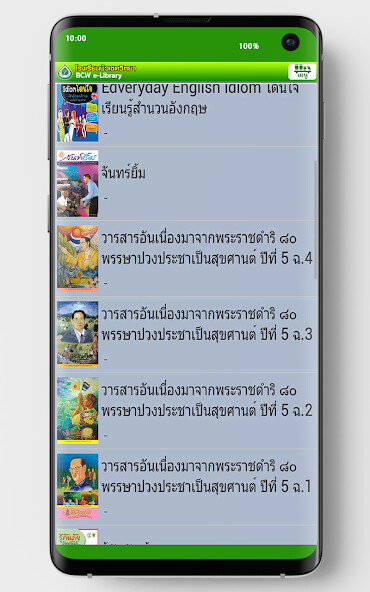
Run this app named BCW e-Library using MyAndroid.
You can do it using our Android online emulator.
BCW e-Library.It also provides features that help users storing and selecting varieties of books.
With its systematic
categorization management, the items in the library will be categorized into types: newspapers; books; magazines; picture
albums; and catalogs.
They can be further searched with alphabetical keyword index.
The contents of the library can be
displayed by: titles display covers, spine or name list.
The actual viewing is like flipping the pages of a real book.
And the user can customize the various page display
scales : Thumbnail or perform zoom functions such as Magnifier View.
With its systematic
categorization management, the items in the library will be categorized into types: newspapers; books; magazines; picture
albums; and catalogs.
They can be further searched with alphabetical keyword index.
The contents of the library can be
displayed by: titles display covers, spine or name list.
The actual viewing is like flipping the pages of a real book.
And the user can customize the various page display
scales : Thumbnail or perform zoom functions such as Magnifier View.
MyAndroid is not a downloader online for BCW e-Library. It only allows to test online BCW e-Library with apkid com.ilovelibrary.v3.patch1.buached. MyAndroid provides the official Google Play Store to run BCW e-Library online.
©2024. MyAndroid. All Rights Reserved.
By OffiDocs Group OU – Registry code: 1609791 -VAT number: EE102345621.