We provide IGNITE Lite online (apkid: com.ignite.lite) in order to run this application in our online Android emulator.
Description:
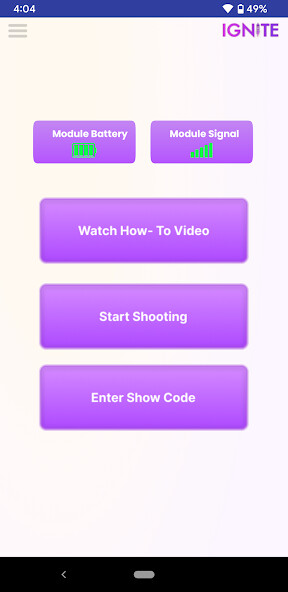
Run this app named IGNITE Lite using MyAndroid.
You can do it using our Android online emulator.
RECOVERY MODE HELP
(unit won't power on after firmware update)
If you performed a firmware update, but the unit won't power on, don't worry as there is a simple fix.
Power on the unit even though the red LED is not on, then goto Menu > Recovery Mode.
Then, tap the unit to recover.
This will recover the unit whereby it will ask to perform the firmware update process.
In rare cases you may have to perform this process a few times for it to work.
You can call 833-722-9067 for help.
IGNITE Lite allows you to shoot fireworks from your phone.
Connect up to six fireworks to the single firing module using igniters that clip onto the fuse of the fireworks.
You can press buttons to manually fire, or shoot an automated show by designing a show using our online IGNITE show designer.
(unit won't power on after firmware update)
If you performed a firmware update, but the unit won't power on, don't worry as there is a simple fix.
Power on the unit even though the red LED is not on, then goto Menu > Recovery Mode.
Then, tap the unit to recover.
This will recover the unit whereby it will ask to perform the firmware update process.
In rare cases you may have to perform this process a few times for it to work.
You can call 833-722-9067 for help.
IGNITE Lite allows you to shoot fireworks from your phone.
Connect up to six fireworks to the single firing module using igniters that clip onto the fuse of the fireworks.
You can press buttons to manually fire, or shoot an automated show by designing a show using our online IGNITE show designer.
MyAndroid is not a downloader online for IGNITE Lite. It only allows to test online IGNITE Lite with apkid com.ignite.lite. MyAndroid provides the official Google Play Store to run IGNITE Lite online.
©2024. MyAndroid. All Rights Reserved.
By OffiDocs Group OU – Registry code: 1609791 -VAT number: EE102345621.