We provide Notepad 360+ online (apkid: com.idreamdevelopers.notepad) in order to run this application in our online Android emulator.
Description:
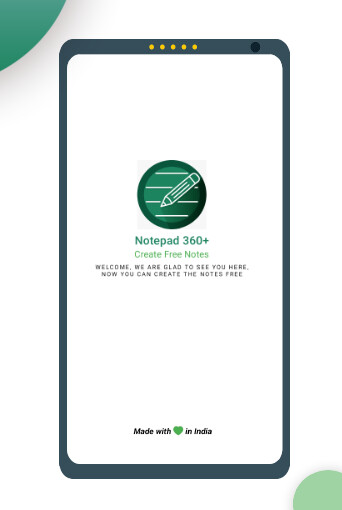
Run this app named Notepad 360+ using MyAndroid.
You can do it using our Android online emulator.
Notepad360+ is a note - taking app that helps you stay organized and productive with features like reminders, backups, and customizations.
Our user-friendly app is designed to be accessible to anyone, and our excellent customer support includes a knowledge base, FAQs, and a help center.
Our mission is to empower you to achieve your goals and be more productive, whether you're a student, professional, or someone who wants to stay organized.
We are always improving the app with new features and updates to make note-taking more efficient and enjoyable.
Choose Notepad360+ as your go-to productivity app and personalize your note-taking experience.
App Features:
Reminder:
Set reminders for important tasks, notes, and events with customizable settings
Personalized reminders to help you stay organized and on top of your
schedule
Backup & Restore:
Automatic backups and restore to keep your notes safe and secure
Encrypted backup & restore feature for maximum data protection
Easily recover lost or deleted notes with the backup & restore feature
Trash:
Safeguard against accidental note deletion with the trash feature
Restore deleted notes from the trash folder to recover important information
Customizable trash settings to determine when notes are permanently deleted
Invite & Share:
Easily invite friends and colleagues to join and collaborate on notes
Share notes with others via email or social media platforms
Earn rewards for inviting others to download the app
Rating & Review:
Leave ratings and reviews to help improve the app and provide valuable feedback
See the ratings and reviews of other users to make informed decisions about the app
Help & Support:
Access customer support through chat, or phone
Knowledge base, FAQs, and other resources available to troubleshoot issues
Get help when you need it with the help & support feature
About Us:
Learn about the app developers and their mission
Stay up-to-date on the app's history, future plans, and upcoming features
Connect with the app developers through social media platforms.
Security:
Use the latest encryption technologies to protect your notes
Two-factor authentication or other security features to enhance data protection
Ensure your notes are safe and secure with the security feature.
Integration:
Connect the app to other apps and platforms to improve productivity and efficiency
Integrate with your calendar, email, or other productivity apps to stay organized
Access additional features and functionality to enhance the app's usefulness
How this app works on your device :
1.User Name: After downloading the app, you can open with only entering the User Name
2.Start taking notes: Once you're logged in, you can start taking notes right away.
Notepad360+ offers a range of features to help you customize your note-taking experience, including the ability to create folders, add tags, and set reminders.
3.Back up your notes: Notepad360+ also offers automatic backups to ensure that your notes are safe and secure.
Our user-friendly app is designed to be accessible to anyone, and our excellent customer support includes a knowledge base, FAQs, and a help center.
Our mission is to empower you to achieve your goals and be more productive, whether you're a student, professional, or someone who wants to stay organized.
We are always improving the app with new features and updates to make note-taking more efficient and enjoyable.
Choose Notepad360+ as your go-to productivity app and personalize your note-taking experience.
App Features:
Reminder:
Set reminders for important tasks, notes, and events with customizable settings
Personalized reminders to help you stay organized and on top of your
schedule
Backup & Restore:
Automatic backups and restore to keep your notes safe and secure
Encrypted backup & restore feature for maximum data protection
Easily recover lost or deleted notes with the backup & restore feature
Trash:
Safeguard against accidental note deletion with the trash feature
Restore deleted notes from the trash folder to recover important information
Customizable trash settings to determine when notes are permanently deleted
Invite & Share:
Easily invite friends and colleagues to join and collaborate on notes
Share notes with others via email or social media platforms
Earn rewards for inviting others to download the app
Rating & Review:
Leave ratings and reviews to help improve the app and provide valuable feedback
See the ratings and reviews of other users to make informed decisions about the app
Help & Support:
Access customer support through chat, or phone
Knowledge base, FAQs, and other resources available to troubleshoot issues
Get help when you need it with the help & support feature
About Us:
Learn about the app developers and their mission
Stay up-to-date on the app's history, future plans, and upcoming features
Connect with the app developers through social media platforms.
Security:
Use the latest encryption technologies to protect your notes
Two-factor authentication or other security features to enhance data protection
Ensure your notes are safe and secure with the security feature.
Integration:
Connect the app to other apps and platforms to improve productivity and efficiency
Integrate with your calendar, email, or other productivity apps to stay organized
Access additional features and functionality to enhance the app's usefulness
How this app works on your device :
1.User Name: After downloading the app, you can open with only entering the User Name
2.Start taking notes: Once you're logged in, you can start taking notes right away.
Notepad360+ offers a range of features to help you customize your note-taking experience, including the ability to create folders, add tags, and set reminders.
3.Back up your notes: Notepad360+ also offers automatic backups to ensure that your notes are safe and secure.
MyAndroid is not a downloader online for Notepad 360+. It only allows to test online Notepad 360+ with apkid com.idreamdevelopers.notepad. MyAndroid provides the official Google Play Store to run Notepad 360+ online.
©2024. MyAndroid. All Rights Reserved.
By OffiDocs Group OU – Registry code: 1609791 -VAT number: EE102345621.