We provide AI Word Tutorial-Word Guide online (apkid: com.iceo.word.tuto.ai) in order to run this application in our online Android emulator.
Description:
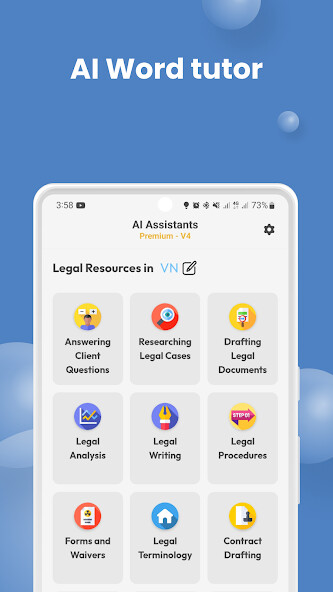
Run this app named AI Word Tutorial-Word Guide using MyAndroid.
You can do it using our Android online emulator.
AI Word Tutor is a cutting-edge application designed to assist individuals in mastering Microsoft Word, a widely used word processing software.
Powered by artificial intelligence (AI), this application offers a comprehensive and interactive learning experience tailored to each user's skill level and learning pace.
Key features of the AI Word Tutor application include:
Personalized Learning Path: Upon launching the application, users are prompted to complete an initial assessment that evaluates their current knowledge and proficiency in Microsoft Word.
Based on the assessment results, the AI algorithm generates a personalized learning path, focusing on relevant topics and areas that require improvement.
Interactive Lessons: The application provides a series of engaging lessons, accompanied by visual aids, practical examples, and step-by-step instructions.
Users can learn at their own pace, pausing, rewinding, or repeating lessons as needed.
The AI algorithm dynamically adjusts the difficulty level of the lessons to ensure an optimal learning experience.
Hands-on Practice: To reinforce learning, the AI Word Tutor application offers users the opportunity to engage in hands-on exercises and challenges.
Users can practice using Word's various features and formatting options in a simulated environment directly within the application.
The AI algorithm provides real-time feedback, highlighting errors and suggesting improvements to enhance the user's understanding and proficiency.
Advanced Features and Techniques: The application covers a wide range of Word functionalities, starting from the basics and gradually progressing to more advanced features and techniques.
Users can explore complex concepts such as document collaboration, mail merge, templates, table formatting, styles, and more.
The AI algorithm offers additional resources and tips to help users deepen their understanding and excel in their Word skills.
Progress Tracking and Performance Analytics: The AI Word Tutor application keeps track of the user's progress throughout the learning journey.
It provides detailed analytics and performance metrics, allowing users to monitor their improvement over time.
Users can identify areas where they excel and areas that require further attention, enabling targeted learning and skill development.
Continuous Updates and Support: The application is regularly updated to reflect the latest features and updates in Microsoft Word.
It keeps users informed about new functionalities and best practices, ensuring that their skills remain up to date.
Additionally, the application offers support channels where users can seek guidance, ask questions, and connect with a community of fellow learners.
Whether users are beginners seeking to develop a foundational understanding of Word or professionals aiming to enhance their document creation and formatting skills, the AI Word Tutor application provides a comprehensive and personalized learning experience.
With its interactive lessons, practical exercises, and intelligent feedback, users can confidently navigate the world of Word and unlock its full potential for their personal and professional endeavors.
Powered by artificial intelligence (AI), this application offers a comprehensive and interactive learning experience tailored to each user's skill level and learning pace.
Key features of the AI Word Tutor application include:
Personalized Learning Path: Upon launching the application, users are prompted to complete an initial assessment that evaluates their current knowledge and proficiency in Microsoft Word.
Based on the assessment results, the AI algorithm generates a personalized learning path, focusing on relevant topics and areas that require improvement.
Interactive Lessons: The application provides a series of engaging lessons, accompanied by visual aids, practical examples, and step-by-step instructions.
Users can learn at their own pace, pausing, rewinding, or repeating lessons as needed.
The AI algorithm dynamically adjusts the difficulty level of the lessons to ensure an optimal learning experience.
Hands-on Practice: To reinforce learning, the AI Word Tutor application offers users the opportunity to engage in hands-on exercises and challenges.
Users can practice using Word's various features and formatting options in a simulated environment directly within the application.
The AI algorithm provides real-time feedback, highlighting errors and suggesting improvements to enhance the user's understanding and proficiency.
Advanced Features and Techniques: The application covers a wide range of Word functionalities, starting from the basics and gradually progressing to more advanced features and techniques.
Users can explore complex concepts such as document collaboration, mail merge, templates, table formatting, styles, and more.
The AI algorithm offers additional resources and tips to help users deepen their understanding and excel in their Word skills.
Progress Tracking and Performance Analytics: The AI Word Tutor application keeps track of the user's progress throughout the learning journey.
It provides detailed analytics and performance metrics, allowing users to monitor their improvement over time.
Users can identify areas where they excel and areas that require further attention, enabling targeted learning and skill development.
Continuous Updates and Support: The application is regularly updated to reflect the latest features and updates in Microsoft Word.
It keeps users informed about new functionalities and best practices, ensuring that their skills remain up to date.
Additionally, the application offers support channels where users can seek guidance, ask questions, and connect with a community of fellow learners.
Whether users are beginners seeking to develop a foundational understanding of Word or professionals aiming to enhance their document creation and formatting skills, the AI Word Tutor application provides a comprehensive and personalized learning experience.
With its interactive lessons, practical exercises, and intelligent feedback, users can confidently navigate the world of Word and unlock its full potential for their personal and professional endeavors.
MyAndroid is not a downloader online for AI Word Tutorial-Word Guide. It only allows to test online AI Word Tutorial-Word Guide with apkid com.iceo.word.tuto.ai. MyAndroid provides the official Google Play Store to run AI Word Tutorial-Word Guide online.
©2024. MyAndroid. All Rights Reserved.
By OffiDocs Group OU – Registry code: 1609791 -VAT number: EE102345621.