We provide Simple Keyboard online (apkid: com.iapps.simplekeyboard.inputmethod) in order to run this application in our online Android emulator.
Description:
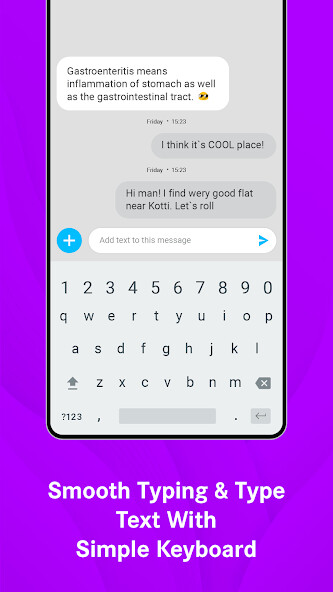
Run this app named Simple Keyboard using MyAndroid.
You can do it using our Android online emulator.
Simple keyboard for easy typing of all kinds of text, special characters & numbers with beautiful keyboard themes.
Minimalistic and lightweight keyboard.
Simple keyboard for easy typing of all kinds of text, special characters & numbers with beautiful keyboard themes.
A lightweight keyboard app that helps to chat with your friends, or insert any other texts, numbers, or symbols.
You can choose from multiple different languages and layouts.
You can create handy clips and pin frequently used ones for easy access.
You can toggle vibrations, and popups on keypresses or select your language from the list of supported ones.
This keyboard is created for those who only need a keyboard and nothing more.
Features:
* Adjustable keyboard height for more screen space
* Number row
* Swipe space to move the pointer
* Delete swipe
* Custom theme colors
* Minimal permissions (only Vibrate)
Features it doesn't have :
* Emojis
* GIFs
* Spell checker
* Swipe typing
To enable the keyboard:
* Open "Simple Keyboard" from your launcher
* Enable the Simple Keyboard (default system warning about tracking will be shown)
* Switch to Simple Keyboard from the current Input Method (differs between keyboards, usually long-press space)
* To edit Simple Keyboard settings long-press "," or open system Settings, Languages & Input, Simple Keyboard.
* You can enable/disable all the input methods in Settings, Languages & Input, and Manage Keyboards (differs between phones)
Minimalistic and lightweight keyboard.
Simple keyboard for easy typing of all kinds of text, special characters & numbers with beautiful keyboard themes.
A lightweight keyboard app that helps to chat with your friends, or insert any other texts, numbers, or symbols.
You can choose from multiple different languages and layouts.
You can create handy clips and pin frequently used ones for easy access.
You can toggle vibrations, and popups on keypresses or select your language from the list of supported ones.
This keyboard is created for those who only need a keyboard and nothing more.
Features:
* Adjustable keyboard height for more screen space
* Number row
* Swipe space to move the pointer
* Delete swipe
* Custom theme colors
* Minimal permissions (only Vibrate)
Features it doesn't have :
* Emojis
* GIFs
* Spell checker
* Swipe typing
To enable the keyboard:
* Open "Simple Keyboard" from your launcher
* Enable the Simple Keyboard (default system warning about tracking will be shown)
* Switch to Simple Keyboard from the current Input Method (differs between keyboards, usually long-press space)
* To edit Simple Keyboard settings long-press "," or open system Settings, Languages & Input, Simple Keyboard.
* You can enable/disable all the input methods in Settings, Languages & Input, and Manage Keyboards (differs between phones)
MyAndroid is not a downloader online for Simple Keyboard. It only allows to test online Simple Keyboard with apkid com.iapps.simplekeyboard.inputmethod. MyAndroid provides the official Google Play Store to run Simple Keyboard online.
©2024. MyAndroid. All Rights Reserved.
By OffiDocs Group OU – Registry code: 1609791 -VAT number: EE102345621.