We provide Hyundai Bluelink Australia online (apkid: com.hyundai.bluelink.aus) in order to run this application in our online Android emulator.
Description:
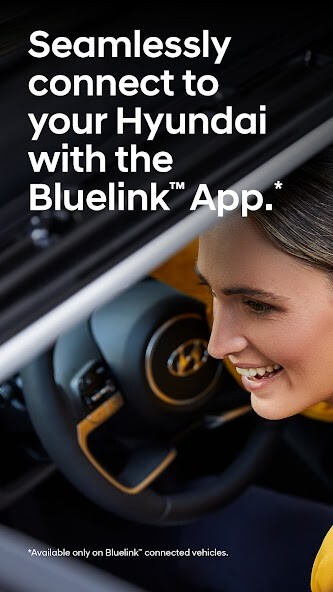
Run this app named Hyundai Bluelink Australia using MyAndroid.
You can do it using our Android online emulator.
The Bluelink app helps you to seamlessly connect to your Hyundai,
offering a suite of innovative services designed to give you complete comfort, convenience and control.
Owning a Hyundai has never been easier.
The Bluelink app provides you with quick access to important vehicle information from the essentials such as fuel level and driving range to the status of tyres, brakes and airbags.
You can even access control features remotely, so no matter where you are you can stay in control.
Bluelink also makes sure your Hyundai stays connected to your every day, allowing you to conveniently plan ahead, sending your destinations straight to your in-car navigation system.
Download the Bluelinkapp, enter your Hyundai's VIN, and enjoy total connectivity.
Bluelink app key services:
1.
Find my car: Forgot where you parked? A map in the Bluelink app shows your Hyundais exact location.
2.
Send to car (POI): search for and send locations straight to your in-car navigation system at the touch of the button.
3.
Vehicle health report: access important vehicle health information directly via your phone including the status of your tyres, brakes and airbags.
4.
My Trips: provides a summary of your previous trips including journey time, distance driven, average and top speed.
5.
My Vehicle Status: offers an overview of key elements of your Hyundai such as door locks, ignition, air conditioning and battery level.
6.
Remote door lock/unlock: lock and unlock your vehicle remotely.
7.
Remote charging (EV & PHEV): control the charging process remotely from the app.
8.
Alarm notification: you will be notified if the vehicle detects that the door locks have been compromised.
9.
User Profile Transfer and Navi Linkage: Allows you to link your Hyundai vehicle's User Profile with your personal Bluelink account, allowing you to check and change your vehicle settings anytime via your Bluelink app.
You can also back up your vehicle settings and apply them to your other Hyundai vehicles.
10.
Valet Mode (currently only available on selected models): Enables you to monitor the vehicle status (vehicle location, driving time, driving distance and top speed) from the Bluelink app while somebody else ("Valet") is driving the car.
In parallel, the "Valet" can only access limited information on the Infotainment system.
11.
Last Mile Navigation: Allows you to continue your guidance to the final destination on your smartphone after parking your Hyundai.
The Bluelink app asks for the following device permissions as needed:
Camera: For adding driver and profile pictures
Contacts: To select from phone contacts when sending secondary driver invites
Location: For map and location functionality throughout the app
Phone: For placing calls when tapping on buttons or links to call
Files: For saving PDFs or other downloaded documents to the device
Notifications: To allow push notification messages from the app
Touch ID/Face ID: For enabling fingerprint and/or face recognition functionality
Terms and conditions apply.
Visit https: //www.hyundai.com/au/en/privacy and https: //www.hyundai.com/content/dam/hyundai/au/en/bluelink/Privacy-Collection-Notice-Bluelink-March-2022.pdf for more details.
To view our disclaimers visit https: //www.hyundai.com/au/en/bluelink
offering a suite of innovative services designed to give you complete comfort, convenience and control.
Owning a Hyundai has never been easier.
The Bluelink app provides you with quick access to important vehicle information from the essentials such as fuel level and driving range to the status of tyres, brakes and airbags.
You can even access control features remotely, so no matter where you are you can stay in control.
Bluelink also makes sure your Hyundai stays connected to your every day, allowing you to conveniently plan ahead, sending your destinations straight to your in-car navigation system.
Download the Bluelinkapp, enter your Hyundai's VIN, and enjoy total connectivity.
Bluelink app key services:
1.
Find my car: Forgot where you parked? A map in the Bluelink app shows your Hyundais exact location.
2.
Send to car (POI): search for and send locations straight to your in-car navigation system at the touch of the button.
3.
Vehicle health report: access important vehicle health information directly via your phone including the status of your tyres, brakes and airbags.
4.
My Trips: provides a summary of your previous trips including journey time, distance driven, average and top speed.
5.
My Vehicle Status: offers an overview of key elements of your Hyundai such as door locks, ignition, air conditioning and battery level.
6.
Remote door lock/unlock: lock and unlock your vehicle remotely.
7.
Remote charging (EV & PHEV): control the charging process remotely from the app.
8.
Alarm notification: you will be notified if the vehicle detects that the door locks have been compromised.
9.
User Profile Transfer and Navi Linkage: Allows you to link your Hyundai vehicle's User Profile with your personal Bluelink account, allowing you to check and change your vehicle settings anytime via your Bluelink app.
You can also back up your vehicle settings and apply them to your other Hyundai vehicles.
10.
Valet Mode (currently only available on selected models): Enables you to monitor the vehicle status (vehicle location, driving time, driving distance and top speed) from the Bluelink app while somebody else ("Valet") is driving the car.
In parallel, the "Valet" can only access limited information on the Infotainment system.
11.
Last Mile Navigation: Allows you to continue your guidance to the final destination on your smartphone after parking your Hyundai.
The Bluelink app asks for the following device permissions as needed:
Camera: For adding driver and profile pictures
Contacts: To select from phone contacts when sending secondary driver invites
Location: For map and location functionality throughout the app
Phone: For placing calls when tapping on buttons or links to call
Files: For saving PDFs or other downloaded documents to the device
Notifications: To allow push notification messages from the app
Touch ID/Face ID: For enabling fingerprint and/or face recognition functionality
Terms and conditions apply.
Visit https: //www.hyundai.com/au/en/privacy and https: //www.hyundai.com/content/dam/hyundai/au/en/bluelink/Privacy-Collection-Notice-Bluelink-March-2022.pdf for more details.
To view our disclaimers visit https: //www.hyundai.com/au/en/bluelink
MyAndroid is not a downloader online for Hyundai Bluelink Australia. It only allows to test online Hyundai Bluelink Australia with apkid com.hyundai.bluelink.aus. MyAndroid provides the official Google Play Store to run Hyundai Bluelink Australia online.
©2024. MyAndroid. All Rights Reserved.
By OffiDocs Group OU – Registry code: 1609791 -VAT number: EE102345621.