We provide R’┐Įdio Zoe FM online (apkid: com.hostplaybrasil.radiozoefm) in order to run this application in our online Android emulator.
Description:
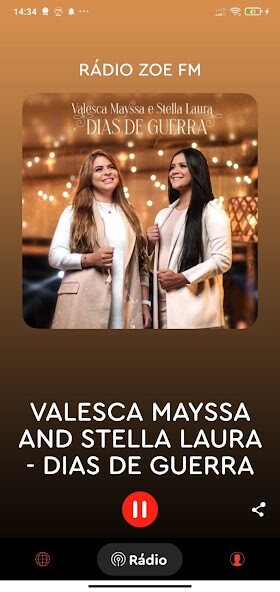
Run this app named R├Īdio Zoe FM using MyAndroid.
You can do it using our Android online emulator.
APPLICATION FEATURES
Radio Site: Through the application itself, it is possible to browse the radio site, where listeners can find out about the station's news and etc without leaving the app.
Social Networks: Icons with the Main social networks, clicking will go directly to them.
WhatsApp: Talk directly to the radio team with the Whatsapp button where you go directly to the app.
Share: With this button the listener/user of the app goes to the sharing screen, he chooses where he wants to share the playstore link.
Timer: Set a timer to terminate the 120 minute limit app
Play/Stop: When you open the app it automatically starts the audio transmission from the radio, to stop it just click on the center of the screen and the app stops playing and to start again just click on the screen center.
Volume: To facilitate the user in the bottom bar of the app there is a slider volume control, where you can increase or decrease the sound volume.
Song Name and Photo: when the player starts, the album cover or the artist's photo appears in addition to his name and the title of the song
Radio Site: Through the application itself, it is possible to browse the radio site, where listeners can find out about the station's news and etc without leaving the app.
Social Networks: Icons with the Main social networks, clicking will go directly to them.
WhatsApp: Talk directly to the radio team with the Whatsapp button where you go directly to the app.
Share: With this button the listener/user of the app goes to the sharing screen, he chooses where he wants to share the playstore link.
Timer: Set a timer to terminate the 120 minute limit app
Play/Stop: When you open the app it automatically starts the audio transmission from the radio, to stop it just click on the center of the screen and the app stops playing and to start again just click on the screen center.
Volume: To facilitate the user in the bottom bar of the app there is a slider volume control, where you can increase or decrease the sound volume.
Song Name and Photo: when the player starts, the album cover or the artist's photo appears in addition to his name and the title of the song
MyAndroid is not a downloader online for R’┐Įdio Zoe FM. It only allows to test online R’┐Įdio Zoe FM with apkid com.hostplaybrasil.radiozoefm. MyAndroid provides the official Google Play Store to run R’┐Įdio Zoe FM online.
┬®2024. MyAndroid. All Rights Reserved.
By OffiDocs Group OU – Registry code: 1609791 -VAT number: EE102345621.