We provide Notebook online (apkid: com.hopegames.notebook) in order to run this application in our online Android emulator.
Description:
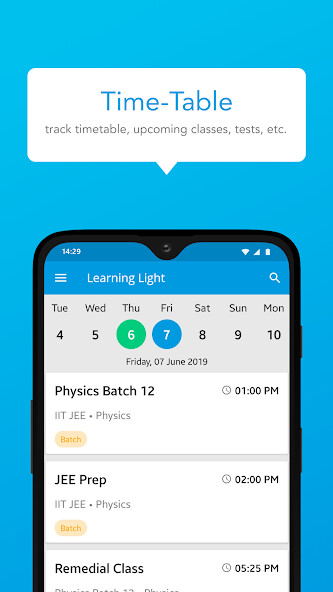
Run this app named Notebook using MyAndroid.
You can do it using our Android online emulator.
When you press (touch) beside (ADD NOTE), then write what you want to save in the same place you clicked, then touch(ADD), you will see what you have written appears under the rectangle of (ADD NOTE).
You can repeat the previous steps many many times to save what you want, but if you want to delete any of your notes, just touch that note, then you will see a warning popup asking if you want to delete that note.
If you answer "No", nothing will be deleted, but if you answered "Yes", the touched note will be deleted.
You can repeat the previous steps many many times to save what you want, but if you want to delete any of your notes, just touch that note, then you will see a warning popup asking if you want to delete that note.
If you answer "No", nothing will be deleted, but if you answered "Yes", the touched note will be deleted.
MyAndroid is not a downloader online for Notebook. It only allows to test online Notebook with apkid com.hopegames.notebook. MyAndroid provides the official Google Play Store to run Notebook online.
©2024. MyAndroid. All Rights Reserved.
By OffiDocs Group OU – Registry code: 1609791 -VAT number: EE102345621.