We provide iReadIt - Scan and save books you have read online (apkid: com.hlsapps.yomu) in order to run this application in our online Android emulator.
Description:
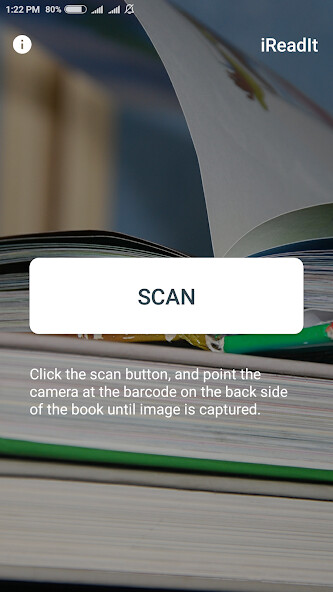
Run this app named iReadIt - Scan and save books you have read using MyAndroid.
You can do it using our Android online emulator.
From now on you won't have to remember which books you've already read.
Reading List lets you easily manage list of all the books you've read, without remembering or writing notes.
So how is it working?
Clicking on the scan button will open the camera.
Point the camera at the barcode on the back side of the book until image is captured.
that's it! If the book doen't exist, you can add it to the list.
If exists, just grab another book
Why should I use Reading List
easy-to-use.
You won't need to remember what you've read nor write down which books you've read.
The list is always in your mobile phone, so you can check whether you've read a book whenever you want.
No internet connection needed.
Eco-friendly solution.
Questions? Comments? Contact [email protected]
Reading List lets you easily manage list of all the books you've read, without remembering or writing notes.
So how is it working?
Clicking on the scan button will open the camera.
Point the camera at the barcode on the back side of the book until image is captured.
that's it! If the book doen't exist, you can add it to the list.
If exists, just grab another book
Why should I use Reading List
easy-to-use.
You won't need to remember what you've read nor write down which books you've read.
The list is always in your mobile phone, so you can check whether you've read a book whenever you want.
No internet connection needed.
Eco-friendly solution.
Questions? Comments? Contact [email protected]
MyAndroid is not a downloader online for iReadIt - Scan and save books you have read. It only allows to test online iReadIt - Scan and save books you have read with apkid com.hlsapps.yomu. MyAndroid provides the official Google Play Store to run iReadIt - Scan and save books you have read online.
©2024. MyAndroid. All Rights Reserved.
By OffiDocs Group OU – Registry code: 1609791 -VAT number: EE102345621.