We provide SESAME4 Widget online (apkid: com.hkc.systems.sesame4.widget) in order to run this application in our online Android emulator.
Description:
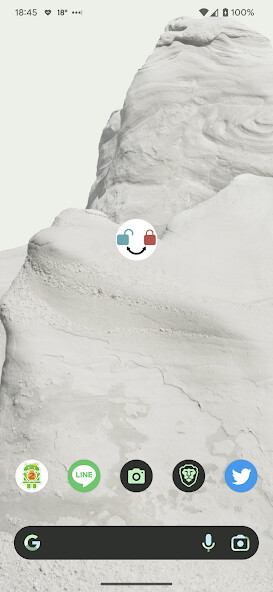
Run this app named SESAME4 Widget using MyAndroid.
You can do it using our Android online emulator.
This application uses the SESAME API.
The API needs your API Key, UUID, Secret Key.
To get them, please see the help ( https: //hkc-systems.com/products/mobile-apps/sesame4-widget/help/help_en.html ).
The application for Wear OS does not work by itself.
It is necessary to install the application for smartphones as well.
[Precautions]
- This app is an unofficial app.
Please do not contact the Sesame developer with questions about this app.
- It has not been confirmed that it will work with Sesame 3 or lower.
- Sesame Bot support is beta (due to API specifications that make it impossible to fully reproduce the behavior).
[Minimum operating conditions]
- Smartphone app: Android 8.0 or above
- Wear OS app: Android 11 (Wear OS 3.0) or above
[Prerequisite]
- Must be logged in via email address from the official Sesame Android app.
- Sesame 4 must be connected to the WiFi module.
- When using the Wear OS application, the smartphone and Wear OS device must be paired.
- If the Wear OS application is used, the smartphone application must be installed.
[Test environment]
Pixel 6 Pro(Android 13) / Pixel Watch(Wear OS 3.5)
Sesame4 / Sesame WiFi Module for Sesame3/4
[Currently, we are aware of the following issues]
Smartphone widgets work, but Wear OS apps give an error: no clear cause.
My apologies.
In version 2.00, if there is a space or new line character before or after ApiKey/UUID/SecretKey, it will be removed.
We also have information that the error was resolved by restarting the device or reinstalling the application, so please try it.
The API needs your API Key, UUID, Secret Key.
To get them, please see the help ( https: //hkc-systems.com/products/mobile-apps/sesame4-widget/help/help_en.html ).
The application for Wear OS does not work by itself.
It is necessary to install the application for smartphones as well.
[Precautions]
- This app is an unofficial app.
Please do not contact the Sesame developer with questions about this app.
- It has not been confirmed that it will work with Sesame 3 or lower.
- Sesame Bot support is beta (due to API specifications that make it impossible to fully reproduce the behavior).
[Minimum operating conditions]
- Smartphone app: Android 8.0 or above
- Wear OS app: Android 11 (Wear OS 3.0) or above
[Prerequisite]
- Must be logged in via email address from the official Sesame Android app.
- Sesame 4 must be connected to the WiFi module.
- When using the Wear OS application, the smartphone and Wear OS device must be paired.
- If the Wear OS application is used, the smartphone application must be installed.
[Test environment]
Pixel 6 Pro(Android 13) / Pixel Watch(Wear OS 3.5)
Sesame4 / Sesame WiFi Module for Sesame3/4
[Currently, we are aware of the following issues]
Smartphone widgets work, but Wear OS apps give an error: no clear cause.
My apologies.
In version 2.00, if there is a space or new line character before or after ApiKey/UUID/SecretKey, it will be removed.
We also have information that the error was resolved by restarting the device or reinstalling the application, so please try it.
MyAndroid is not a downloader online for SESAME4 Widget. It only allows to test online SESAME4 Widget with apkid com.hkc.systems.sesame4.widget. MyAndroid provides the official Google Play Store to run SESAME4 Widget online.
©2024. MyAndroid. All Rights Reserved.
By OffiDocs Group OU – Registry code: 1609791 -VAT number: EE102345621.