We provide Restore Image - Find In Memory online (apkid: com.higher.photorecovery) in order to run this application in our online Android emulator.
Description:
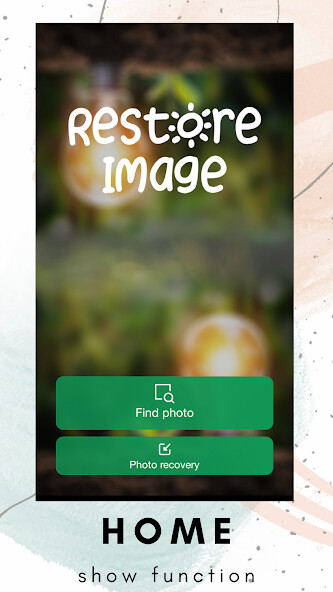
Run this app named Restore Image - Find In Memory using MyAndroid.
You can do it using our Android online emulator.
When you accidentally delete an important and meaningful photo, it can be difficult to find and restore them.
Restore Image - Search Image From Memory we created, to assist you in trying to find your photo with all your last efforts.
For you to get an overview when using the application Restore Image - Find In Memory.
We'll tell you how the app works.
Think of your phone as a house.
In that house there is a storage room.
That storage room will contain all unnecessary items, discarded items.
Your deleted photos are those items, when you delete photos, your photos may be transferred and stored somewhere in your device's memory.
Now our task is to find in the pile of items what we need.
This results in you seeing a lot of other unrelated photos and possibly not seeing yours.
Because when the warehouse is full and can't hold more items, we clean up and completely dispose of the items in it, your photos too may have been released from memory.
The salient features of the application Restore Image - Search Image From Memory:
- Simple design, easy to use
- Recover deleted photos
- Share photos to friends
- Flexible image storage location
- Permanently delete photos from memory by Restore Image - Find In Memory
We're so sorry that it's also possible that those photos won't be found, or you might see lots of other unrelated photos but not see yours in them.
Please forgive us in such cases because we tried our best anyway.
Any comments or questions, please contact: [email protected].
We will get back to you as soon as possible.
Thank you for giving Restore Image - Search Image From Memory the opportunity to accompany you.
Thanks very much.
Restore Image - Search Image From Memory we created, to assist you in trying to find your photo with all your last efforts.
For you to get an overview when using the application Restore Image - Find In Memory.
We'll tell you how the app works.
Think of your phone as a house.
In that house there is a storage room.
That storage room will contain all unnecessary items, discarded items.
Your deleted photos are those items, when you delete photos, your photos may be transferred and stored somewhere in your device's memory.
Now our task is to find in the pile of items what we need.
This results in you seeing a lot of other unrelated photos and possibly not seeing yours.
Because when the warehouse is full and can't hold more items, we clean up and completely dispose of the items in it, your photos too may have been released from memory.
The salient features of the application Restore Image - Search Image From Memory:
- Simple design, easy to use
- Recover deleted photos
- Share photos to friends
- Flexible image storage location
- Permanently delete photos from memory by Restore Image - Find In Memory
We're so sorry that it's also possible that those photos won't be found, or you might see lots of other unrelated photos but not see yours in them.
Please forgive us in such cases because we tried our best anyway.
Any comments or questions, please contact: [email protected].
We will get back to you as soon as possible.
Thank you for giving Restore Image - Search Image From Memory the opportunity to accompany you.
Thanks very much.
MyAndroid is not a downloader online for Restore Image - Find In Memory. It only allows to test online Restore Image - Find In Memory with apkid com.higher.photorecovery. MyAndroid provides the official Google Play Store to run Restore Image - Find In Memory online.
©2024. MyAndroid. All Rights Reserved.
By OffiDocs Group OU – Registry code: 1609791 -VAT number: EE102345621.