We provide LockerApp - App Locks Vaults online (apkid: com.hidephoto.hidevideo.lockerapp) in order to run this application in our online Android emulator.
Description:
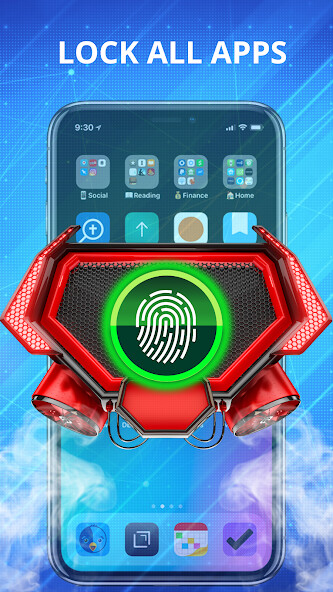
Run this app named LockerApp - App Locks Vaults using MyAndroid.
You can do it using our Android online emulator.
This LockerApp has PIN, pattern or fingerprint support for your apps.
Lock all apps like: Facebook, WhatsApp, Instagram, TikTok, Twitter, Zalo, SMS, Contacts, Messenger, Settings, Library, Gmail, Browser, Play Store.
Protect apps every time you access them with a password that only you know.
Support quick access to apps with fingerprint (Works on Android 6.0 and above fingerprint-enabled devices) fast and safe.
Main Features:
LockLock locks all apps
- Pattern lock: simple and fresh interface, faster unlock!
- PIN lock (password lock): Much safer for you to lock apps
- Fingerprint lock
- Customization: change type, change button, change wallpaper
- Very effective app lock
- Very high security app lock
- Easy to use and fast.
- Lower capacity, less memory.
- Power saving mode to save battery.
LockLock helps protect data
- Hide Photos
- Hide Videos
How it works
Download and install Transparent Pattern Lock.
Go to settings and activate the lock.
Place your template.
To unlock, draw your pattern and you unlock and see your home screen.
LockerApp thank you very much.
Lock all apps like: Facebook, WhatsApp, Instagram, TikTok, Twitter, Zalo, SMS, Contacts, Messenger, Settings, Library, Gmail, Browser, Play Store.
Protect apps every time you access them with a password that only you know.
Support quick access to apps with fingerprint (Works on Android 6.0 and above fingerprint-enabled devices) fast and safe.
Main Features:
LockLock locks all apps
- Pattern lock: simple and fresh interface, faster unlock!
- PIN lock (password lock): Much safer for you to lock apps
- Fingerprint lock
- Customization: change type, change button, change wallpaper
- Very effective app lock
- Very high security app lock
- Easy to use and fast.
- Lower capacity, less memory.
- Power saving mode to save battery.
LockLock helps protect data
- Hide Photos
- Hide Videos
How it works
Download and install Transparent Pattern Lock.
Go to settings and activate the lock.
Place your template.
To unlock, draw your pattern and you unlock and see your home screen.
LockerApp thank you very much.
MyAndroid is not a downloader online for LockerApp - App Locks Vaults. It only allows to test online LockerApp - App Locks Vaults with apkid com.hidephoto.hidevideo.lockerapp. MyAndroid provides the official Google Play Store to run LockerApp - App Locks Vaults online.
©2024. MyAndroid. All Rights Reserved.
By OffiDocs Group OU – Registry code: 1609791 -VAT number: EE102345621.