We provide Text to Music online (apkid: com.heiumestudio.texttomusc) in order to run this application in our online Android emulator.
Description:
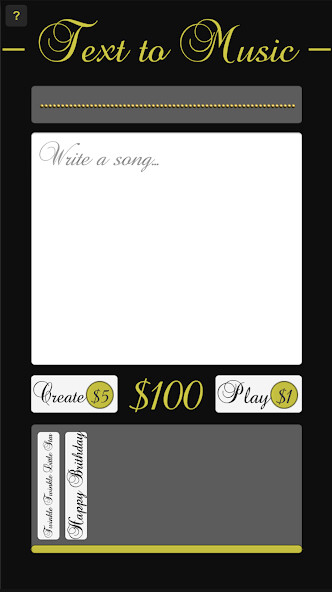
Run this app named Text to Music using MyAndroid.
You can do it using our Android online emulator.
How to play:
You can type a-z & 0-9.
The music tone is taken to the order on the keyboard,"a" is C4, "s" is C#4, "d" is D4.
You need to use the spacebar or other symbol to write the next sound.
Just a word will be played simultaneously so you can use it to make a chord.
You can also use this as a note.
Have fun!
You can type a-z & 0-9.
The music tone is taken to the order on the keyboard,"a" is C4, "s" is C#4, "d" is D4.
You need to use the spacebar or other symbol to write the next sound.
Just a word will be played simultaneously so you can use it to make a chord.
You can also use this as a note.
Have fun!
MyAndroid is not a downloader online for Text to Music. It only allows to test online Text to Music with apkid com.heiumestudio.texttomusc. MyAndroid provides the official Google Play Store to run Text to Music online.
©2024. MyAndroid. All Rights Reserved.
By OffiDocs Group OU – Registry code: 1609791 -VAT number: EE102345621.