We provide Headphone Delay online (apkid: com.headphone.latency) in order to run this application in our online Android emulator.
Description:
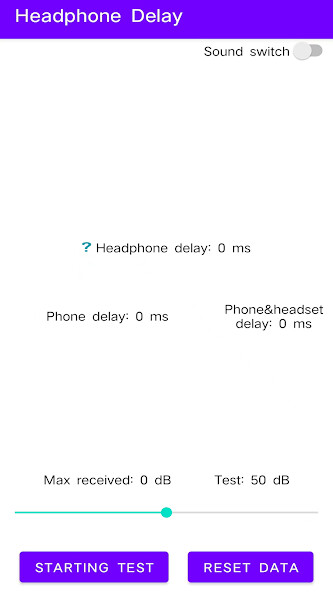
Run this app named Headphone Delay using MyAndroid.
You can do it using our Android online emulator.
Mobile phone average latency data
1.
Disconnect the bluetooth headset;
2.
Turn up the volume to the maximum;
3.
Click the start test button;
4.
Ring 10 times to get the average cell phone latency Data.
Phone average latency data and headset
1.
Connect a bluetooth headset;
2.
Put the headset on the microphone;
3.
Turn the volume up to max;
4.
Click the start test button;
5.
Beep Ring 10 times to get the average delay data of the mobile phone and headset.
Finally get the headset delay data
1.
Disconnect the bluetooth headset;
2.
Turn up the volume to the maximum;
3.
Click the start test button;
4.
Ring 10 times to get the average cell phone latency Data.
Phone average latency data and headset
1.
Connect a bluetooth headset;
2.
Put the headset on the microphone;
3.
Turn the volume up to max;
4.
Click the start test button;
5.
Beep Ring 10 times to get the average delay data of the mobile phone and headset.
Finally get the headset delay data
MyAndroid is not a downloader online for Headphone Delay. It only allows to test online Headphone Delay with apkid com.headphone.latency. MyAndroid provides the official Google Play Store to run Headphone Delay online.
©2024. MyAndroid. All Rights Reserved.
By OffiDocs Group OU – Registry code: 1609791 -VAT number: EE102345621.