We provide Photo Enhancer AI - PhotoShoot online (apkid: com.hdphoto.photoshoot.enhance.image.hdr.ai) in order to run this application in our online Android emulator.
Description:
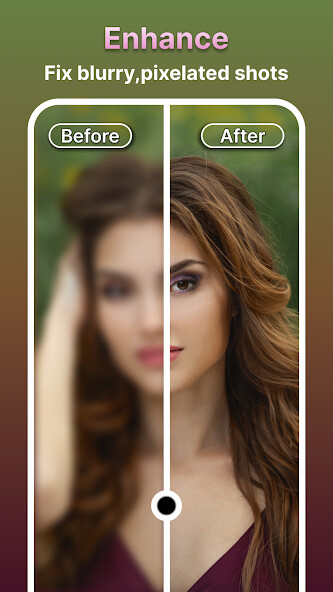
Run this app named Photo Enhancer AI - PhotoShoot using MyAndroid.
You can do it using our Android online emulator.
Experiences are captured in HD pictures so they can be preserved for the future.
With the help of PhotoShoot - Photo Enhancer AI, you can make all of your memories priceless.
A professional photo editor can quickly and simply unblur photographs that have been blurred.
Use an online AI picture enhancer to improve image quality.
Use artistic filters to make photographs more beautiful.
You can change text within images with the photo text editor.
Features of PhotoShoot - Photo Enhancer AI - PhotoShoot is a straightforward and quick programme.
-The Photo Text Editor in the online image editor enables you to add text to photographs.
-To enhance pictures in high resolution, use photo filters online.
-Use the blur photo editor pro to convert blurry images to HDR photos.
-Use a blur picture editing programme to change the background of blurry photos.
In order to enhance photographs, the image filter software currently offers more than 42 photo filters online, with many more to come in an online image editor.
-Use an HD picture converter to transform low-resolution images into high-resolution HDR images.
You can add text to photographs in a variety of font styles and colors with the image quality enhancer.
-Image filters apps allow you to high resolution photo-tune facial features.
You may convert photos to 4K resolution using HD Image Converter.
-With just one click, improve photo quality using an image blur editor.
Boost Picture Enhancer's Quality for Better Photos
Use the online AI Image Enhancer to restore outdated images.
Use blur photo remover to give un-blurred images a fresh look.
High resolution photo quality can be achieved using the blur photo editing tool.
Advanced artificial intelligence is used in the image blur editor to fine-tune facial features.
Filters for the Blur Photo Editor's aesthetic
42 aesthetic filters are available in the photo blur remover to help you fine-tune your images for HDR photos.
In the blur picture editing program, you can select image filters based on your needs.
Make images better by using captivating beauty effects.
In the photo text editor, add text to images.
You can include text in photographs when using Photo Blur Remover.
Text can be added to photographs using fashionable fonts utilizing the blur photo editor.
You can use the HD picture converter in PhotoShoot - Photo Enhancer AI to convert an image to 4K resolution.
For clear photographs, you can utilize the online photo filters.
There are several ways in which Photo Enhancer AI can enhance photos:
Upscaling and resolution enhancement: Photo Enhancer AI algorithms can upscale low-resolution images by analyzing patterns and details in the image and extrapolating missing information.
This process can help increase the overall resolution and improve the sharpness of the photo.
Noise reduction: Photo Enhancer AI-powered photo enhancers can effectively reduce image noise caused by factors like low light or high ISO settings.
These algorithms analyze the image and distinguish between noise and actual details, resulting in cleaner and smoother images.
Color enhancement and restoration: Photo Enhancer AI models can enhance the colors of images by analyzing the existing color distribution and intelligently adjusting saturation, contrast, and tone mapping.
Additionally, Photo Enhancer AI algorithms can restore faded or damaged photos by adding missing colors and details.
Automatic image retouching: Photo enhancer AI can automatically retouch images by applying various adjustments such as skin smoothing, blemish removal, and teeth whitening.
These algorithms detect and correct imperfections in portraits to enhance the overall appearance of the subject.
Object and scene recognition: Photo Enhancer AI systems can recognize objects, scenes, and specific elements within an image.
This capability allows for targeted enhancements, such as adjusting the exposure of specific objects or optimizing the lighting conditions for different scenes.
With the help of PhotoShoot - Photo Enhancer AI, you can make all of your memories priceless.
A professional photo editor can quickly and simply unblur photographs that have been blurred.
Use an online AI picture enhancer to improve image quality.
Use artistic filters to make photographs more beautiful.
You can change text within images with the photo text editor.
Features of PhotoShoot - Photo Enhancer AI - PhotoShoot is a straightforward and quick programme.
-The Photo Text Editor in the online image editor enables you to add text to photographs.
-To enhance pictures in high resolution, use photo filters online.
-Use the blur photo editor pro to convert blurry images to HDR photos.
-Use a blur picture editing programme to change the background of blurry photos.
In order to enhance photographs, the image filter software currently offers more than 42 photo filters online, with many more to come in an online image editor.
-Use an HD picture converter to transform low-resolution images into high-resolution HDR images.
You can add text to photographs in a variety of font styles and colors with the image quality enhancer.
-Image filters apps allow you to high resolution photo-tune facial features.
You may convert photos to 4K resolution using HD Image Converter.
-With just one click, improve photo quality using an image blur editor.
Boost Picture Enhancer's Quality for Better Photos
Use the online AI Image Enhancer to restore outdated images.
Use blur photo remover to give un-blurred images a fresh look.
High resolution photo quality can be achieved using the blur photo editing tool.
Advanced artificial intelligence is used in the image blur editor to fine-tune facial features.
Filters for the Blur Photo Editor's aesthetic
42 aesthetic filters are available in the photo blur remover to help you fine-tune your images for HDR photos.
In the blur picture editing program, you can select image filters based on your needs.
Make images better by using captivating beauty effects.
In the photo text editor, add text to images.
You can include text in photographs when using Photo Blur Remover.
Text can be added to photographs using fashionable fonts utilizing the blur photo editor.
You can use the HD picture converter in PhotoShoot - Photo Enhancer AI to convert an image to 4K resolution.
For clear photographs, you can utilize the online photo filters.
There are several ways in which Photo Enhancer AI can enhance photos:
Upscaling and resolution enhancement: Photo Enhancer AI algorithms can upscale low-resolution images by analyzing patterns and details in the image and extrapolating missing information.
This process can help increase the overall resolution and improve the sharpness of the photo.
Noise reduction: Photo Enhancer AI-powered photo enhancers can effectively reduce image noise caused by factors like low light or high ISO settings.
These algorithms analyze the image and distinguish between noise and actual details, resulting in cleaner and smoother images.
Color enhancement and restoration: Photo Enhancer AI models can enhance the colors of images by analyzing the existing color distribution and intelligently adjusting saturation, contrast, and tone mapping.
Additionally, Photo Enhancer AI algorithms can restore faded or damaged photos by adding missing colors and details.
Automatic image retouching: Photo enhancer AI can automatically retouch images by applying various adjustments such as skin smoothing, blemish removal, and teeth whitening.
These algorithms detect and correct imperfections in portraits to enhance the overall appearance of the subject.
Object and scene recognition: Photo Enhancer AI systems can recognize objects, scenes, and specific elements within an image.
This capability allows for targeted enhancements, such as adjusting the exposure of specific objects or optimizing the lighting conditions for different scenes.
MyAndroid is not a downloader online for Photo Enhancer AI - PhotoShoot. It only allows to test online Photo Enhancer AI - PhotoShoot with apkid com.hdphoto.photoshoot.enhance.image.hdr.ai. MyAndroid provides the official Google Play Store to run Photo Enhancer AI - PhotoShoot online.
©2024. MyAndroid. All Rights Reserved.
By OffiDocs Group OU – Registry code: 1609791 -VAT number: EE102345621.