We provide MusiKnife - cut audio files online (apkid: com.hardcodedjoy.musiknife) in order to run this application in our online Android emulator.
Description:
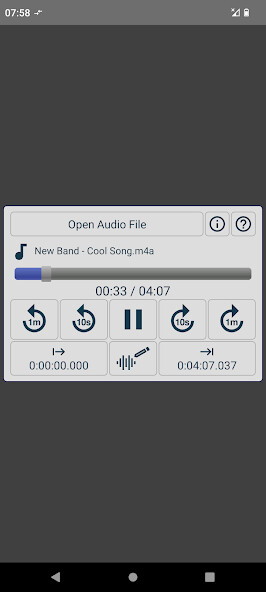
Run this app named MusiKnife - cut audio files using MyAndroid.
You can do it using our Android online emulator.
Easy way to crop / cut part of an audio file.
Open the audio file, play, seek to the part you want to cut, coarse select the audio of interest, open selected audio in editor.
Fine-cut the audio, export to audio file.
Export file formats:
- *.m4a ( requires Android 8.0+ )
- *.wav format.
Editor functions:
- selection start
- selection end
- play selection
- keep selection (remove everything else)
- remove selection (keep everything else)
- amplify to the maximum amplitude without clipping
- zero amplitude (convert selection to silence)
- convert stereo track to mono
- add "padding" (fade-in + fade-out + silence added on both ends)
App.
can also be launched by audio file open / edit intents or by sharing an audio file to it.
Enjoy
Open the audio file, play, seek to the part you want to cut, coarse select the audio of interest, open selected audio in editor.
Fine-cut the audio, export to audio file.
Export file formats:
- *.m4a ( requires Android 8.0+ )
- *.wav format.
Editor functions:
- selection start
- selection end
- play selection
- keep selection (remove everything else)
- remove selection (keep everything else)
- amplify to the maximum amplitude without clipping
- zero amplitude (convert selection to silence)
- convert stereo track to mono
- add "padding" (fade-in + fade-out + silence added on both ends)
App.
can also be launched by audio file open / edit intents or by sharing an audio file to it.
Enjoy
MyAndroid is not a downloader online for MusiKnife - cut audio files. It only allows to test online MusiKnife - cut audio files with apkid com.hardcodedjoy.musiknife. MyAndroid provides the official Google Play Store to run MusiKnife - cut audio files online.
©2024. MyAndroid. All Rights Reserved.
By OffiDocs Group OU – Registry code: 1609791 -VAT number: EE102345621.