We provide Group2FA: 2FA OTP Forwarding online (apkid: com.group2fa.app) in order to run this application in our online Android emulator.
Description:
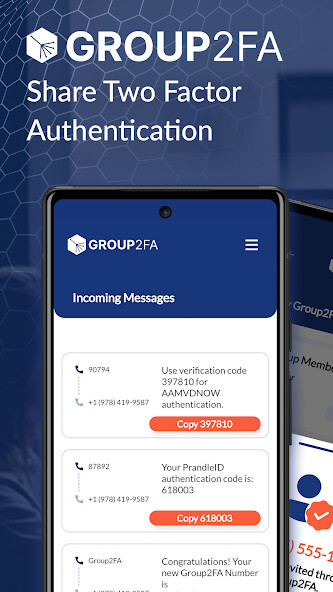
Run this app named Group2FA: 2FA OTP Forwarding using MyAndroid.
You can do it using our Android online emulator.
Its 2-step authentication (2FA) made easy.
The Group2FA app is your intuitive solution to sharing online accounts safely with family, friends, the workplace and others.
Keep your online account safe with MFA capabilities you can use anytime, anywhere.
Use Group2FA for secure, and easy sign-ins across shared accounts.
Our two-step verification lets you authenticate login codes and info easily and safely.
Use a single phone number with your trusted group to forward login info and sign in to your favorite streaming services, websites, and online platforms.
Group2FA brings the security of two factor verification in a collaborative and convenient way.
This is two step verification made simple.
With the Group2FA authenticator, everyone you choose to be in your group will get in-app, SMS or push notifications that allow you to view the code without the annoying workarounds.
Get what you need and log in without hassle using Group2FA.
Setting up shared accounts and group verification sharing on Group2FA is easy! Just create an account using your phone number to be the Group2FA admin.
Once you sign up, the admin with the Group2FA subscriber/admin status can share the Group2FA number with their chosen trusted users.
Shared account users can get verification codes or one time passcode (OTP) to sign in to the accounts they need to thats it! Get SMS text messages, in-app and push notifications whenever someone requests access!
Its two factor authentication as it should be simple, intuitive and secure.
Get started with the Group2FA authentication sharing app today! Start with a basic or premium plan and get a 2-week FREE trial on your first subscription!
GROUP2FA FEATURES
EASY 2 FACTOR SECURITY
The Group2FA app is your intuitive solution to sharing online accounts safely with family, friends, the workplace and others.
Keep your online account safe with MFA capabilities you can use anytime, anywhere.
Use Group2FA for secure, and easy sign-ins across shared accounts.
Our two-step verification lets you authenticate login codes and info easily and safely.
Use a single phone number with your trusted group to forward login info and sign in to your favorite streaming services, websites, and online platforms.
Group2FA brings the security of two factor verification in a collaborative and convenient way.
This is two step verification made simple.
With the Group2FA authenticator, everyone you choose to be in your group will get in-app, SMS or push notifications that allow you to view the code without the annoying workarounds.
Get what you need and log in without hassle using Group2FA.
Setting up shared accounts and group verification sharing on Group2FA is easy! Just create an account using your phone number to be the Group2FA admin.
Once you sign up, the admin with the Group2FA subscriber/admin status can share the Group2FA number with their chosen trusted users.
Shared account users can get verification codes or one time passcode (OTP) to sign in to the accounts they need to thats it! Get SMS text messages, in-app and push notifications whenever someone requests access!
Its two factor authentication as it should be simple, intuitive and secure.
Get started with the Group2FA authentication sharing app today! Start with a basic or premium plan and get a 2-week FREE trial on your first subscription!
GROUP2FA FEATURES
EASY 2 FACTOR SECURITY
MyAndroid is not a downloader online for Group2FA: 2FA OTP Forwarding. It only allows to test online Group2FA: 2FA OTP Forwarding with apkid com.group2fa.app. MyAndroid provides the official Google Play Store to run Group2FA: 2FA OTP Forwarding online.
©2024. MyAndroid. All Rights Reserved.
By OffiDocs Group OU – Registry code: 1609791 -VAT number: EE102345621.