We provide GPS Navigation Satellite View online (apkid: com.gpsnavigation.satelliteview.livegps) in order to run this application in our online Android emulator.
Description:
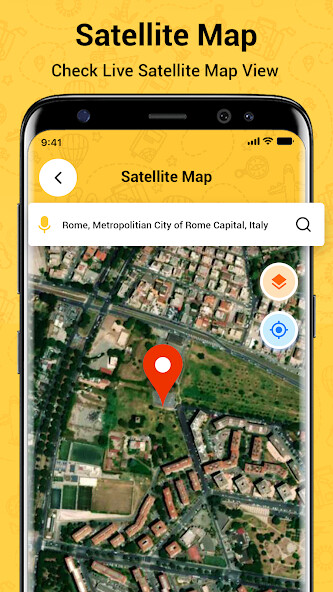
Run this app named GPS Navigation Satellite View using MyAndroid.
You can do it using our Android online emulator.
GPS Navigation Satellite View is a Free navigation app to Discover the world.
An app which can help you view your exact location on a real time map and gps navigation.
You can drive, walk, cycle or take public transport using GPS Navigation satellite view.
You can also find directions, search location and get real-time traffic update.
GPS Navigation Satellite View is designed for users to help them plan their route in advance or when they are ready to go, Its special features help user to check exact travelling distance and estimated time to reach the destination in real time.
This app further allows the users to monitor remaining distance and time to reach destination.
This app can help user identify road blocks, traffic jams, accidents, road closers along their route and gives the option to choose best available route.
There are Nine (9) shortcuts available on the main screen, detailed features and options available on the app are as under: -
1.Satellite Map
Satellite Map enables the user to view the whole map of the world, you can zoom in and out to reach any point on earth and scroll your desired location with the fingertip.
You can select the street, road, location or a landmark on the app and set it as a destination to view estimated time to reach there or the actual distance to the place from you pin location.
Whether you are driving, cycling or walking this app helps you plan your route as per your need
2.Traffic Map
This app includes real-time traffic updates to help you avoid congestion and reach your destination more quickly.
View the map to view current traffic conditions along your route and estimated travel times.
3.My Location
With the help of this feature, you can see your exact location, view the map and view current traffic conditions along your route and estimated travel times.
You can also share your location with others or use a map to locate friends and family.
There is a feature in this app that lets you share your location in real time with other people.
This can be helpful if you need to give someone directions or are meeting someone.
With this app you can decide with whom and for how long to share your location.
4.Address Map
This feature allows you to keep record of your favourite places, addresses and destinations you would like to access on your fingertips.
You can save your home address, work address, airports, bus stops, train stations, park, gym, hospital, superstore, bank or restaurant addresses to quickly set as destination.
5.Saved location
This app allows you to save your favourite locations, gps locations and find them later, You can also save maps for offline use.
This is particularly useful when there is a poor internet connection or absolutely no internet.
Maps can be saved and accessed offline.
In case you dont have access to the internet, GPS navigation Satellite View takes the worry away by storing your locations.
6.Famous Places
This feature allows you to access new places, route, location and direction to already stored famous locations In the world.
This feature is specially designed to travellers, tourists and holiday makers to make full advantage of there visit to the famous cities.
They can easily see the best places they can visit nearby.
7.Compass
To use this feature, make sure the 3D Compass feature is calibrated before using it.
Once it's open, a series of numbers will appear near the bottom of the screen.
The degrees are the first set of numbers.
The compass has 360 degrees, with 0 degrees being north, 90 degrees east, 180 degrees south, and 270 degrees west.
Your coordinates, or where you are in relation to the latitude and longitude lines of Earth, are represented by the second set of numbers.
With the help of these coordinates, you can pinpoint your exact location.
And if you tap the coordinates, a map of your location will appear.
You can find out where you are geographically and at what elevation by reading the last two lines.
An app which can help you view your exact location on a real time map and gps navigation.
You can drive, walk, cycle or take public transport using GPS Navigation satellite view.
You can also find directions, search location and get real-time traffic update.
GPS Navigation Satellite View is designed for users to help them plan their route in advance or when they are ready to go, Its special features help user to check exact travelling distance and estimated time to reach the destination in real time.
This app further allows the users to monitor remaining distance and time to reach destination.
This app can help user identify road blocks, traffic jams, accidents, road closers along their route and gives the option to choose best available route.
There are Nine (9) shortcuts available on the main screen, detailed features and options available on the app are as under: -
1.Satellite Map
Satellite Map enables the user to view the whole map of the world, you can zoom in and out to reach any point on earth and scroll your desired location with the fingertip.
You can select the street, road, location or a landmark on the app and set it as a destination to view estimated time to reach there or the actual distance to the place from you pin location.
Whether you are driving, cycling or walking this app helps you plan your route as per your need
2.Traffic Map
This app includes real-time traffic updates to help you avoid congestion and reach your destination more quickly.
View the map to view current traffic conditions along your route and estimated travel times.
3.My Location
With the help of this feature, you can see your exact location, view the map and view current traffic conditions along your route and estimated travel times.
You can also share your location with others or use a map to locate friends and family.
There is a feature in this app that lets you share your location in real time with other people.
This can be helpful if you need to give someone directions or are meeting someone.
With this app you can decide with whom and for how long to share your location.
4.Address Map
This feature allows you to keep record of your favourite places, addresses and destinations you would like to access on your fingertips.
You can save your home address, work address, airports, bus stops, train stations, park, gym, hospital, superstore, bank or restaurant addresses to quickly set as destination.
5.Saved location
This app allows you to save your favourite locations, gps locations and find them later, You can also save maps for offline use.
This is particularly useful when there is a poor internet connection or absolutely no internet.
Maps can be saved and accessed offline.
In case you dont have access to the internet, GPS navigation Satellite View takes the worry away by storing your locations.
6.Famous Places
This feature allows you to access new places, route, location and direction to already stored famous locations In the world.
This feature is specially designed to travellers, tourists and holiday makers to make full advantage of there visit to the famous cities.
They can easily see the best places they can visit nearby.
7.Compass
To use this feature, make sure the 3D Compass feature is calibrated before using it.
Once it's open, a series of numbers will appear near the bottom of the screen.
The degrees are the first set of numbers.
The compass has 360 degrees, with 0 degrees being north, 90 degrees east, 180 degrees south, and 270 degrees west.
Your coordinates, or where you are in relation to the latitude and longitude lines of Earth, are represented by the second set of numbers.
With the help of these coordinates, you can pinpoint your exact location.
And if you tap the coordinates, a map of your location will appear.
You can find out where you are geographically and at what elevation by reading the last two lines.
MyAndroid is not a downloader online for GPS Navigation Satellite View. It only allows to test online GPS Navigation Satellite View with apkid com.gpsnavigation.satelliteview.livegps. MyAndroid provides the official Google Play Store to run GPS Navigation Satellite View online.
©2024. MyAndroid. All Rights Reserved.
By OffiDocs Group OU – Registry code: 1609791 -VAT number: EE102345621.