We provide GnssLogger App online (apkid: com.google.android.apps.location.gps.gnsslogger) in order to run this application in our online Android emulator.
Description:
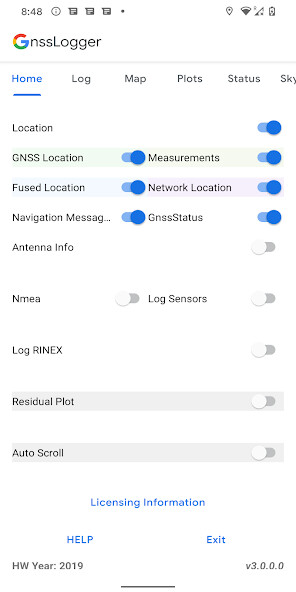
Run this app named GnssLogger App using MyAndroid.
You can do it using our Android online emulator.
GnssLogger by Google enables in-depth analysis and logging of all types of location and sensor data such as GPS (Global Positioning System), network location and other sensor data.
It comes with the following features:
HOME TAB:
Control various data logging such as raw GNSS measurements, GnssStatus, NMEA, navigation messages, sensor data and RINEX logs.
LOG TAB:
View all location and raw measurement data.
Control offline logging using 'Start Log', 'Stop & Send' and 'Timed Log'.
Enable specific items to be logged using corresponding switches in Home Tab.
Delete existing log files from disk.
MAP TAB:
Visualize on GoogleMap, the location provided by GPS chipset, Network Location Provider (NLP), Fused Location Provider (FLP), and computed Weighted Least Square (WLS) position.
Toggle between different map views and location types.
PLOTS TAB:
Visualize CN0 (Signal Strength), PR (pseudorange) Residual and PRR (pseudorange rate) Residual vs time.
STATUS TAB:
View detailed information of all visible GNSS (Global Navigation Satellite System) satellites such as GPS, Beidou (BDS), QZSS, GAL (Galileo), GLO (GLONASS) and IRNSS.
SKYPLOT TAB:
Visualize the data of all visible GNSS satellites using a skyplot.
View the average CN0 of all the satellites in view and the ones used in fix.
AGNSS TAB:
Experiment with Assisted-GNSS functionalities.
WLS Analysis TAB:
View the Weighted Least Square position, velocity and their uncertainties computed based on raw GNSS measurements.
Compare the WLS results to the GNSS chipset reported values.
It comes with the following features:
HOME TAB:
Control various data logging such as raw GNSS measurements, GnssStatus, NMEA, navigation messages, sensor data and RINEX logs.
LOG TAB:
View all location and raw measurement data.
Control offline logging using 'Start Log', 'Stop & Send' and 'Timed Log'.
Enable specific items to be logged using corresponding switches in Home Tab.
Delete existing log files from disk.
MAP TAB:
Visualize on GoogleMap, the location provided by GPS chipset, Network Location Provider (NLP), Fused Location Provider (FLP), and computed Weighted Least Square (WLS) position.
Toggle between different map views and location types.
PLOTS TAB:
Visualize CN0 (Signal Strength), PR (pseudorange) Residual and PRR (pseudorange rate) Residual vs time.
STATUS TAB:
View detailed information of all visible GNSS (Global Navigation Satellite System) satellites such as GPS, Beidou (BDS), QZSS, GAL (Galileo), GLO (GLONASS) and IRNSS.
SKYPLOT TAB:
Visualize the data of all visible GNSS satellites using a skyplot.
View the average CN0 of all the satellites in view and the ones used in fix.
AGNSS TAB:
Experiment with Assisted-GNSS functionalities.
WLS Analysis TAB:
View the Weighted Least Square position, velocity and their uncertainties computed based on raw GNSS measurements.
Compare the WLS results to the GNSS chipset reported values.
MyAndroid is not a downloader online for GnssLogger App. It only allows to test online GnssLogger App with apkid com.google.android.apps.location.gps.gnsslogger. MyAndroid provides the official Google Play Store to run GnssLogger App online.
©2024. MyAndroid. All Rights Reserved.
By OffiDocs Group OU – Registry code: 1609791 -VAT number: EE102345621.