We provide Player GFX Tool BGMI 90 FPS online (apkid: com.goldenfish.gfxtool1) in order to run this application in our online Android emulator.
Description:
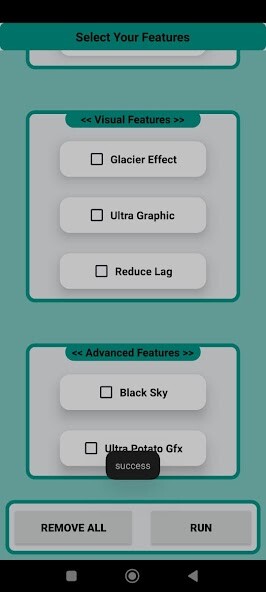
Run this app named Player GFX Tool BGMI 90 FPS using MyAndroid.
You can do it using our Android online emulator.
This tool provides 60 and 90 fps frame rate to give a smooth gaming experience to the gamers.
Features
All version supported including global and etc.
Unlock fps level including 90fps
Gaming booster for optimize cache memory
Potato graphics supported for lower device
Lag free and smooth gaming experience
How to access this tool
open the app .
You must give permissions to accses data folder.
After unlocked all setting file you can select the graphics, frame rate, version and all other options according to your own.
Then click on start button and run the game.
To reset the setting just press remove button and play game normaly.
All images in this app are copyright free but we have violated your intellectual property rights or any other agreement, please contact us by e-mail [email protected], we will immediately take the necessary measures.
Any problems or issues with the app please write your opinion in the comment section
Features
All version supported including global and etc.
Unlock fps level including 90fps
Gaming booster for optimize cache memory
Potato graphics supported for lower device
Lag free and smooth gaming experience
How to access this tool
open the app .
You must give permissions to accses data folder.
After unlocked all setting file you can select the graphics, frame rate, version and all other options according to your own.
Then click on start button and run the game.
To reset the setting just press remove button and play game normaly.
All images in this app are copyright free but we have violated your intellectual property rights or any other agreement, please contact us by e-mail [email protected], we will immediately take the necessary measures.
Any problems or issues with the app please write your opinion in the comment section
MyAndroid is not a downloader online for Player GFX Tool BGMI 90 FPS. It only allows to test online Player GFX Tool BGMI 90 FPS with apkid com.goldenfish.gfxtool1. MyAndroid provides the official Google Play Store to run Player GFX Tool BGMI 90 FPS online.
©2024. MyAndroid. All Rights Reserved.
By OffiDocs Group OU – Registry code: 1609791 -VAT number: EE102345621.