We provide Floating Clock and Countdown online (apkid: com.glgjing.floating.clock.timer) in order to run this application in our online Android emulator.
Description:
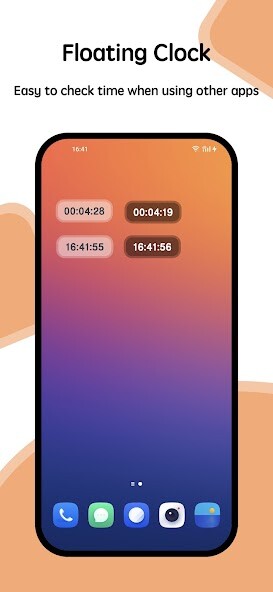
Run this app named Floating Clock and Countdown using MyAndroid.
You can do it using our Android online emulator.
Floating clock and countdown on top of the other apps.
Useful for full screen apps.It is a digital clock drawn on top of all applications.
Use it on full-screen apps.
- Drag to change the position of the clock on the screen.
- 24 hour or second display format setting.
- The position of a clock can be saved.
- Show and hide the second
- countdown for different duration
HOW TO USE
- Open the Floating Assistant app
- Give permission for draw/display over other app
Useful for full screen apps.It is a digital clock drawn on top of all applications.
Use it on full-screen apps.
- Drag to change the position of the clock on the screen.
- 24 hour or second display format setting.
- The position of a clock can be saved.
- Show and hide the second
- countdown for different duration
HOW TO USE
- Open the Floating Assistant app
- Give permission for draw/display over other app
MyAndroid is not a downloader online for Floating Clock and Countdown. It only allows to test online Floating Clock and Countdown with apkid com.glgjing.floating.clock.timer. MyAndroid provides the official Google Play Store to run Floating Clock and Countdown online.
©2024. MyAndroid. All Rights Reserved.
By OffiDocs Group OU – Registry code: 1609791 -VAT number: EE102345621.