We provide GC Plugin for Dropbox online (apkid: com.ghostsq.commander.dbx) in order to run this application in our online Android emulator.
Description:
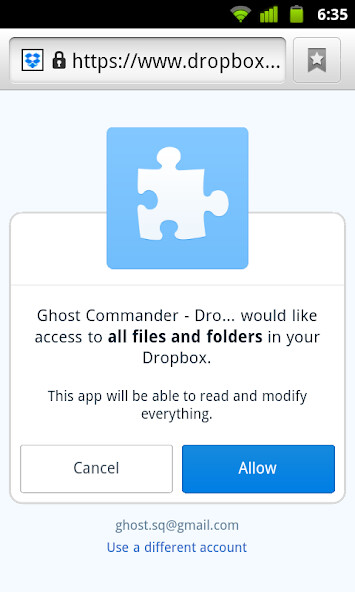
Run this app named GC Plugin for Dropbox using MyAndroid.
You can do it using our Android online emulator.
A plug-in to the "Ghost Commander file manager" application which provides access to the Dropbox cloud storage and then let you to upload and download files to and from the Dropbox.
The plugin does not work without Ghost Commander application itself! Install the main app at first, then download and install this plugin.
To use the plugin, launch Ghost Commander, then find the Dropbox item in the home: list.
A web browser should open which will be used to authenticate.
Ghost Commander will never posses your Dropbox password, it just keeps the security token which will expire after a while.
Please note, when you close the file manager you could see the web browser is still open.
It's a known issue of the Dropbox API, please just close the browser.
The plugin does not work without Ghost Commander application itself! Install the main app at first, then download and install this plugin.
To use the plugin, launch Ghost Commander, then find the Dropbox item in the home: list.
A web browser should open which will be used to authenticate.
Ghost Commander will never posses your Dropbox password, it just keeps the security token which will expire after a while.
Please note, when you close the file manager you could see the web browser is still open.
It's a known issue of the Dropbox API, please just close the browser.
MyAndroid is not a downloader online for GC Plugin for Dropbox. It only allows to test online GC Plugin for Dropbox with apkid com.ghostsq.commander.dbx. MyAndroid provides the official Google Play Store to run GC Plugin for Dropbox online.
©2024. MyAndroid. All Rights Reserved.
By OffiDocs Group OU – Registry code: 1609791 -VAT number: EE102345621.