We provide Ghost Face Lock Screen online (apkid: com.ghost.faceelock.screenlock) in order to run this application in our online Android emulator.
Description:
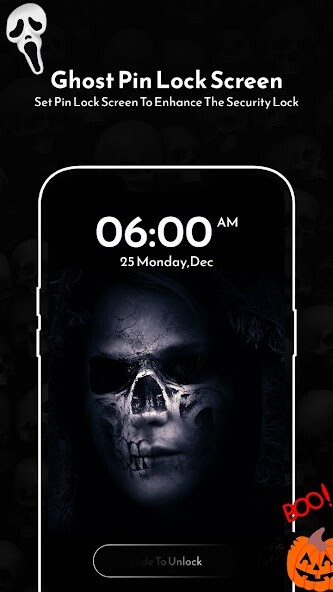
Run this app named Ghost Face Lock Screen using MyAndroid.
You can do it using our Android online emulator.
Need a protection for your personal data? Secure your device with Ghost Face Lock Screen wallpapers and advanced security features.
Bored with default lock screens? Change your lock screen wallpaper as often as you like or choose one of your own photos as a lock screen background.
Dont need additional security? Just set cool Slide to unlock animation and enjoy beautiful lock screen wallpaper.
Want something new? Check our other lock screen wallpapers, stay fresh every new day.
Main Features:
- Easy to use.
- Small application size
- Set passcode to protect your privacy.
- It is quick and smart
- Free application.
- Fully customizable
- Less memory and battery usage
F.A.Q.
Q: How to use lock screen wallpaper app
A: Just open app and tap Enable Lock
Q: How to set password protection?
A: Open app and tap Passcode
Q.
How to set my own image as a lock screen wallpaper?
A: Just tap Change Background => Pick Image.
Q: What should I do if I encounter double lock screen?
A: Tap Disable lockscreen system => None in settings menu.
Permissions Notice
Photos/Media/Files: Needed to allow you to use custom photos as lock screen wallpaper.
Storage: Needed to allow you to use custom images as lock screen wallpaper.
Phone status: Needed to unlock the screen when getting a phone call.
Bored with default lock screens? Change your lock screen wallpaper as often as you like or choose one of your own photos as a lock screen background.
Dont need additional security? Just set cool Slide to unlock animation and enjoy beautiful lock screen wallpaper.
Want something new? Check our other lock screen wallpapers, stay fresh every new day.
Main Features:
- Easy to use.
- Small application size
- Set passcode to protect your privacy.
- It is quick and smart
- Free application.
- Fully customizable
- Less memory and battery usage
F.A.Q.
Q: How to use lock screen wallpaper app
A: Just open app and tap Enable Lock
Q: How to set password protection?
A: Open app and tap Passcode
Q.
How to set my own image as a lock screen wallpaper?
A: Just tap Change Background => Pick Image.
Q: What should I do if I encounter double lock screen?
A: Tap Disable lockscreen system => None in settings menu.
Permissions Notice
Photos/Media/Files: Needed to allow you to use custom photos as lock screen wallpaper.
Storage: Needed to allow you to use custom images as lock screen wallpaper.
Phone status: Needed to unlock the screen when getting a phone call.
MyAndroid is not a downloader online for Ghost Face Lock Screen. It only allows to test online Ghost Face Lock Screen with apkid com.ghost.faceelock.screenlock. MyAndroid provides the official Google Play Store to run Ghost Face Lock Screen online.
©2024. MyAndroid. All Rights Reserved.
By OffiDocs Group OU – Registry code: 1609791 -VAT number: EE102345621.