We provide Espace MT Lab online (apkid: com.gestionhb.hblogin.mtlab) in order to run this application in our online Android emulator.
Description:
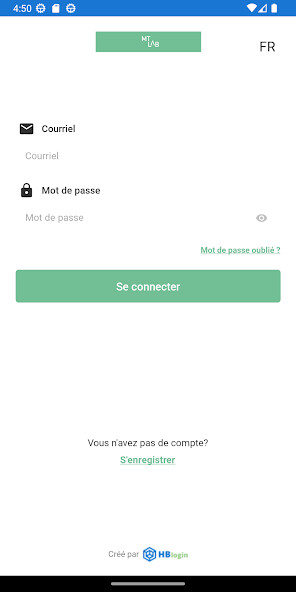
Run this app named Espace MT Lab using MyAndroid.
You can do it using our Android online emulator.
The HBLogin allows employees to make reservations for workstations, offices, meeting rooms in anticipation of a visit to the workplace, alone or accompanied.
The database is an attendance register for your building, and more.
It allows better management of the occupancy rate of the building in compliance with social distancing measures.
The capacity of the rooms is respected as well as the maximum number of people per floor since the system does not allow reservations if a space is full.
Before arriving at the workplace, the employee must simply check availability on the employer's portal and complete the reservation form by entering his name, the date, the time as well as the office number or of the workstation he wishes to use.
If he has to meet colleagues, he can also check the availability of a meeting room, check the capacity of the room, if the room is equipped with screens, a printer, etc.
Reservations are automatically saved in our system and transmitted to the maintenance team in order to plan and carry out the cleaning and disinfection of the reserved spaces, as a priority.
When the employee arrives at his workstation, he must scan a QR code, using his smartphone, first to confirm his arrival and verify that the reservation is in his name.
The housekeeping team will receive the confirmation and will need to re-schedule cleaning, disinfection and if applicable, address any service notifications that may be transmitted by the system (e.g.
stuck chewing gum under the table).
When the salubrists finish cleaning a space, they also scan the QR code assigned to the room or workstation; confirmation of the work is immediately recorded in the system and the workstation in question will return to the inventory of clean, disinfected and available spaces in the building!
The database is an attendance register for your building, and more.
It allows better management of the occupancy rate of the building in compliance with social distancing measures.
The capacity of the rooms is respected as well as the maximum number of people per floor since the system does not allow reservations if a space is full.
Before arriving at the workplace, the employee must simply check availability on the employer's portal and complete the reservation form by entering his name, the date, the time as well as the office number or of the workstation he wishes to use.
If he has to meet colleagues, he can also check the availability of a meeting room, check the capacity of the room, if the room is equipped with screens, a printer, etc.
Reservations are automatically saved in our system and transmitted to the maintenance team in order to plan and carry out the cleaning and disinfection of the reserved spaces, as a priority.
When the employee arrives at his workstation, he must scan a QR code, using his smartphone, first to confirm his arrival and verify that the reservation is in his name.
The housekeeping team will receive the confirmation and will need to re-schedule cleaning, disinfection and if applicable, address any service notifications that may be transmitted by the system (e.g.
stuck chewing gum under the table).
When the salubrists finish cleaning a space, they also scan the QR code assigned to the room or workstation; confirmation of the work is immediately recorded in the system and the workstation in question will return to the inventory of clean, disinfected and available spaces in the building!
MyAndroid is not a downloader online for Espace MT Lab. It only allows to test online Espace MT Lab with apkid com.gestionhb.hblogin.mtlab. MyAndroid provides the official Google Play Store to run Espace MT Lab online.
©2024. MyAndroid. All Rights Reserved.
By OffiDocs Group OU – Registry code: 1609791 -VAT number: EE102345621.