We provide Zoom In online (apkid: com.game.ui) in order to run this application in our online Android emulator.
Description:
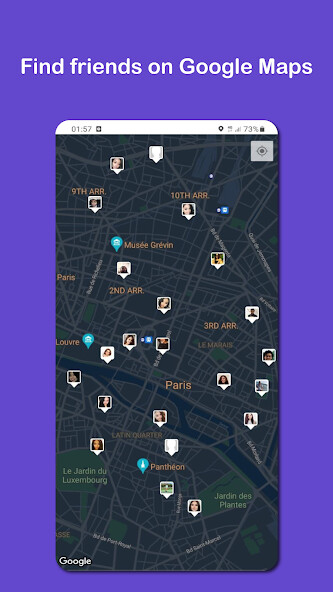
Run this app named Zoom In using MyAndroid.
You can do it using our Android online emulator.
Zoom In is a location-based app that is designed to help you make friends nearby within a specific range (~500 km / ~311 miles) on Google Maps.
What is the purpose of Zoom In?
Zoom In is a real social app.
Literally.
Therefore, use it when you are on the streets, public places where you want to meet people instantly or even when you travel and would like to make friends.
How does it work?
LOCATION: The only thing you need to do is to share your location with other users and zoom in and out on Google Maps to find friends.
If there are people nearby, they will appear on the map.
Send a connection request, connect, chat and exchange phone numbers or social media.
Simple! Right?
STATUS: Add a short status.
It's a quick way to let others know what your daily, weekly or even monthly plan is.
This increases the chance to find someone with the same plan.
Status becomes useful when for example, you would like to find a friend to go to a festival, concert or sports event in the city.
Or maybe to just hang out? Always try to keep your status up-to-date.
PHOTO: As of today, you can only upload one photo which is your profile picture.
Try to pick the best one.
Good to know:
Zoom In does not access your location in the background.
Therefore, if you want to update your location on Google Maps you will have to:
1- Turn on the device location.
2- Open Zoom In and it will automatically update the location on Google Maps as well as fetching people nearby.
This also allows users at the new location to find you.
To stop sharing location on Google Maps, it's pretty straightforward.
Settings -> Remove my location on the map.
Do you have questions, ideas or feedback? We would love to hear it.
You can either send an email or use in-app feedback option.
What is the purpose of Zoom In?
Zoom In is a real social app.
Literally.
Therefore, use it when you are on the streets, public places where you want to meet people instantly or even when you travel and would like to make friends.
How does it work?
LOCATION: The only thing you need to do is to share your location with other users and zoom in and out on Google Maps to find friends.
If there are people nearby, they will appear on the map.
Send a connection request, connect, chat and exchange phone numbers or social media.
Simple! Right?
STATUS: Add a short status.
It's a quick way to let others know what your daily, weekly or even monthly plan is.
This increases the chance to find someone with the same plan.
Status becomes useful when for example, you would like to find a friend to go to a festival, concert or sports event in the city.
Or maybe to just hang out? Always try to keep your status up-to-date.
PHOTO: As of today, you can only upload one photo which is your profile picture.
Try to pick the best one.
Good to know:
Zoom In does not access your location in the background.
Therefore, if you want to update your location on Google Maps you will have to:
1- Turn on the device location.
2- Open Zoom In and it will automatically update the location on Google Maps as well as fetching people nearby.
This also allows users at the new location to find you.
To stop sharing location on Google Maps, it's pretty straightforward.
Settings -> Remove my location on the map.
Do you have questions, ideas or feedback? We would love to hear it.
You can either send an email or use in-app feedback option.
MyAndroid is not a downloader online for Zoom In. It only allows to test online Zoom In with apkid com.game.ui. MyAndroid provides the official Google Play Store to run Zoom In online.
©2024. MyAndroid. All Rights Reserved.
By OffiDocs Group OU – Registry code: 1609791 -VAT number: EE102345621.