We provide Video Projector online (apkid: com.fun.screenmirroring) in order to run this application in our online Android emulator.
Description:
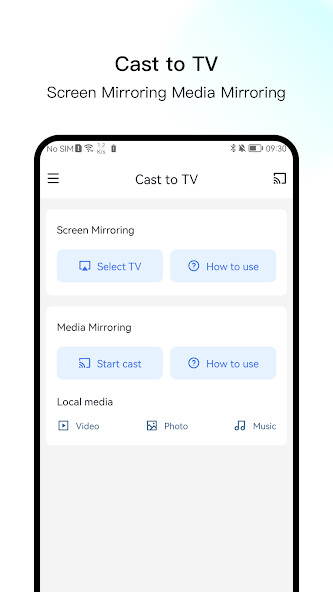
Run this app named Video Projector using MyAndroid.
You can do it using our Android online emulator.
Video Projector - Cast to TV screen from your phone and tablet, help you to cast the screen of your phone and tablet to the TV with clear picture quality and real-time stability.
Support video, photo, music multiple media file access, and support mobile games, Video calls and so on.
Product Features
- Easy to use, fast and stable connection
- Cast your mobile games to your big screen TV with ease
- Supports all types of media files including videos, photos, music, etc.
- Video call with family, friends on TV
Supported Device Types
- Most smart TVs, including Sony, Samsung, LG, Panasonic, Sharp, Xiaomi, Hisense, etc.
- other DLNA receivers
- other wireless adapters
Steps:
1.
Make sure your phone/tablet and smart TV are connected to the same Wi-Fi network.
2.
Enable "Wireless Display" on your phone.
3.
Enable "Miracast" on your Smart TV.
4.
Search and pair the device.
Precautions:
1.
Make sure your TV and Android device both support wireless display and screen mirroring before use.
2.
Make sure your phone/tablet and smart TV mirror are connected to the same Wi-Fi network.
3.
In order to connect the device correctly, it is recommended to turn off the VPN.
Thank you for downloading Video Projector - Mirror your phone and tablet to TV.
Any other feedback, please feel free to contact us at [email protected].
Download now and enjoy the ultimate experience of TV projection!
Support video, photo, music multiple media file access, and support mobile games, Video calls and so on.
Product Features
- Easy to use, fast and stable connection
- Cast your mobile games to your big screen TV with ease
- Supports all types of media files including videos, photos, music, etc.
- Video call with family, friends on TV
Supported Device Types
- Most smart TVs, including Sony, Samsung, LG, Panasonic, Sharp, Xiaomi, Hisense, etc.
- other DLNA receivers
- other wireless adapters
Steps:
1.
Make sure your phone/tablet and smart TV are connected to the same Wi-Fi network.
2.
Enable "Wireless Display" on your phone.
3.
Enable "Miracast" on your Smart TV.
4.
Search and pair the device.
Precautions:
1.
Make sure your TV and Android device both support wireless display and screen mirroring before use.
2.
Make sure your phone/tablet and smart TV mirror are connected to the same Wi-Fi network.
3.
In order to connect the device correctly, it is recommended to turn off the VPN.
Thank you for downloading Video Projector - Mirror your phone and tablet to TV.
Any other feedback, please feel free to contact us at [email protected].
Download now and enjoy the ultimate experience of TV projection!
MyAndroid is not a downloader online for Video Projector. It only allows to test online Video Projector with apkid com.fun.screenmirroring. MyAndroid provides the official Google Play Store to run Video Projector online.
©2024. MyAndroid. All Rights Reserved.
By OffiDocs Group OU – Registry code: 1609791 -VAT number: EE102345621.