We provide Image to Text OCR Scanner online (apkid: com.fulcrumy.imagetotext) in order to run this application in our online Android emulator.
Description:
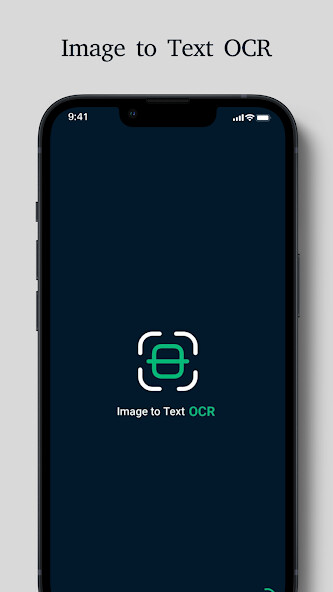
Run this app named Image to Text OCR Scanner using MyAndroid.
You can do it using our Android online emulator.
You can convert an image to text.
When you access a URL or phone number listed in a magazine or pamphlet, it might be very challenging to type it into the keyboard.
Use an image to text OCR scanner as a result.
You can rapidly get the URL or phone number since it automatically detects the characters from an image!
When you record the memo written on the blackboard or whiteboard, it's very troublesome to transcript it by the keyboard.
But you can do it very easily by Image to Text OCR Scanner
It's possible to record content immediately!
[Features of Image to Text OCR Scanner]
1 World's highest speed reading
2 World's highest accuracy reading
3 Support photos of your album
4 Support handwriting
5 Recognized text, it is possible to perform the following operation
- URL access
- Telephone call
- Copy to clipboard
- Send e-mail
- Save to Google Drive
- Save to Google Keep
- Share on Google+
- Share on Google Hangouts
6 etc.
in All Android Apps!
When you access a URL or phone number listed in a magazine or pamphlet, it might be very challenging to type it into the keyboard.
Use an image to text OCR scanner as a result.
You can rapidly get the URL or phone number since it automatically detects the characters from an image!
When you record the memo written on the blackboard or whiteboard, it's very troublesome to transcript it by the keyboard.
But you can do it very easily by Image to Text OCR Scanner
It's possible to record content immediately!
[Features of Image to Text OCR Scanner]
1 World's highest speed reading
2 World's highest accuracy reading
3 Support photos of your album
4 Support handwriting
5 Recognized text, it is possible to perform the following operation
- URL access
- Telephone call
- Copy to clipboard
- Send e-mail
- Save to Google Drive
- Save to Google Keep
- Share on Google+
- Share on Google Hangouts
6 etc.
in All Android Apps!
MyAndroid is not a downloader online for Image to Text OCR Scanner. It only allows to test online Image to Text OCR Scanner with apkid com.fulcrumy.imagetotext. MyAndroid provides the official Google Play Store to run Image to Text OCR Scanner online.
©2024. MyAndroid. All Rights Reserved.
By OffiDocs Group OU – Registry code: 1609791 -VAT number: EE102345621.