We provide PhoneLink online (apkid: com.ftrt.phonelink) in order to run this application in our online Android emulator.
Description:
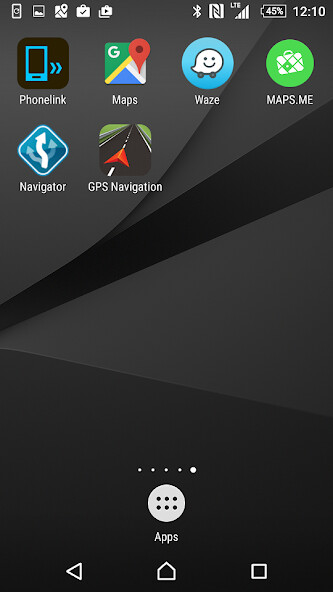
Run this app named PhoneLink using MyAndroid.
You can do it using our Android online emulator.
This application is for HDMI connection.
You may project your Android smartphones screen onto the car multi-media system by HDMI connection and use this application for bi-directional control via touch screen of car multi-media.
1.
Please check your smartphone which is supported the MHL output on the following URL.
http: //www.mhltech.org/devices.aspx
2.
You have to prepare the MHL-HDMI adaptor for the smartphone.
3.
Please connect the Bluetooth(HID, SPP) with the car multi-media.
4.
Please connect the HDMI cable with the car multi media.
5.
Please confirm the caution message on the smartphone screen, and please select the Yes/No button.
You may project your Android smartphones screen onto the car multi-media system by HDMI connection and use this application for bi-directional control via touch screen of car multi-media.
1.
Please check your smartphone which is supported the MHL output on the following URL.
http: //www.mhltech.org/devices.aspx
2.
You have to prepare the MHL-HDMI adaptor for the smartphone.
3.
Please connect the Bluetooth(HID, SPP) with the car multi-media.
4.
Please connect the HDMI cable with the car multi media.
5.
Please confirm the caution message on the smartphone screen, and please select the Yes/No button.
MyAndroid is not a downloader online for PhoneLink. It only allows to test online PhoneLink with apkid com.ftrt.phonelink. MyAndroid provides the official Google Play Store to run PhoneLink online.
©2024. MyAndroid. All Rights Reserved.
By OffiDocs Group OU – Registry code: 1609791 -VAT number: EE102345621.