We provide PDF Converter - Imagenes a PDF online (apkid: com.franco.pdfcreator) in order to run this application in our online Android emulator.
Description:
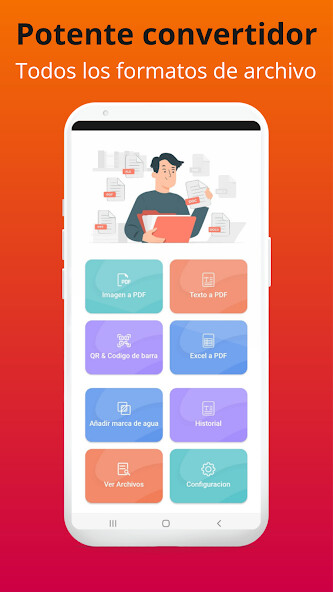
Run this app named PDF Converter - Imagenes a PDF using MyAndroid.
You can do it using our Android online emulator.
PDF Converter: Super simple image to PDF converter.
PDF Converter is now an indispensable tool in the office, study or daily life.
This is a PDF converter app that can help you do your job, serve student documents in the fastest way.
It not only helps to convert document files, image to PDF, the app also has many other features like scan qr or barcode as well as convert text to pdf; In addition, it also saves time and works very effectively.
All the useful features are encapsulated in this pocket-sized app.
With the PDF Converter you will be able to:
Convert all types of images to PDF
Import images or scan paper files with your camera and convert them to PDF - notes, receipts, invoices, forms, business cards, certificates, white boards, ID cards, etc.
are all supported.
Change the size of images
Resize, crop, draw and rotate the images as you like.
Optimize images for a better result in the PDF.
Compress PDF files
You can reduce the size of the PDF by compression.
Set the image quality: Low, Medium, High, and Original as needed.
Set password
You can set a password to protect PDF files, and encrypt sensitive files that you are going to share to prevent others from seeing them.
PDF Converter is now an indispensable tool in the office, study or daily life.
This is a PDF converter app that can help you do your job, serve student documents in the fastest way.
It not only helps to convert document files, image to PDF, the app also has many other features like scan qr or barcode as well as convert text to pdf; In addition, it also saves time and works very effectively.
All the useful features are encapsulated in this pocket-sized app.
With the PDF Converter you will be able to:
Convert all types of images to PDF
Import images or scan paper files with your camera and convert them to PDF - notes, receipts, invoices, forms, business cards, certificates, white boards, ID cards, etc.
are all supported.
Change the size of images
Resize, crop, draw and rotate the images as you like.
Optimize images for a better result in the PDF.
Compress PDF files
You can reduce the size of the PDF by compression.
Set the image quality: Low, Medium, High, and Original as needed.
Set password
You can set a password to protect PDF files, and encrypt sensitive files that you are going to share to prevent others from seeing them.
MyAndroid is not a downloader online for PDF Converter - Imagenes a PDF. It only allows to test online PDF Converter - Imagenes a PDF with apkid com.franco.pdfcreator. MyAndroid provides the official Google Play Store to run PDF Converter - Imagenes a PDF online.
©2024. MyAndroid. All Rights Reserved.
By OffiDocs Group OU – Registry code: 1609791 -VAT number: EE102345621.