We provide CSE Connect online (apkid: com.fomware.operator.cse) in order to run this application in our online Android emulator.
Description:
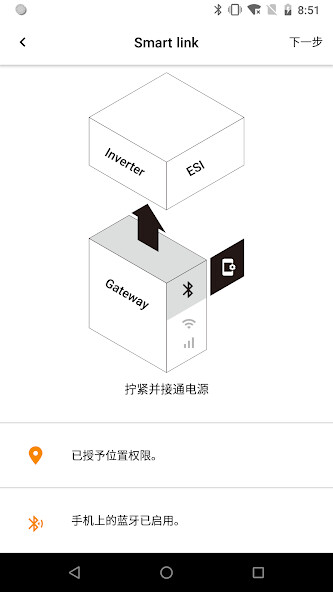
Run this app named CSE Connect using MyAndroid.
You can do it using our Android online emulator.
CSE Connect is a convenient but powerful toolbox for solving the problems of installation, diagnosis and maintenance of PV plants.
*Able to connect to hardware such as FG4E, FG4C, WiFi gateway, GPRS gateway, FOMlink module.
*When installing the FG series gateway, you can choose different communication ways to access the Internet; configure the gateway to send data directly to the 3rd party server.
*When installing FG series gateways, you can scan the Modbus and perform required configuration and maintenance.
*When installing FG and various types of gateways, the process of activating and creating a PV plant becomes simpler; even when encountering field problems, the configuration process and diagnostic data can be sent directly to the cloud.Timely access to technical services.
*Operation and maintenance users with accounts can directly view data and alarms through mobile phones; according to different permissions, they can remotely control power plants.
*Able to connect to hardware such as FG4E, FG4C, WiFi gateway, GPRS gateway, FOMlink module.
*When installing the FG series gateway, you can choose different communication ways to access the Internet; configure the gateway to send data directly to the 3rd party server.
*When installing FG series gateways, you can scan the Modbus and perform required configuration and maintenance.
*When installing FG and various types of gateways, the process of activating and creating a PV plant becomes simpler; even when encountering field problems, the configuration process and diagnostic data can be sent directly to the cloud.Timely access to technical services.
*Operation and maintenance users with accounts can directly view data and alarms through mobile phones; according to different permissions, they can remotely control power plants.
MyAndroid is not a downloader online for CSE Connect. It only allows to test online CSE Connect with apkid com.fomware.operator.cse. MyAndroid provides the official Google Play Store to run CSE Connect online.
©2024. MyAndroid. All Rights Reserved.
By OffiDocs Group OU – Registry code: 1609791 -VAT number: EE102345621.