We provide FMA ACCESS APP online (apkid: com.fma.fmac) in order to run this application in our online Android emulator.
Description:
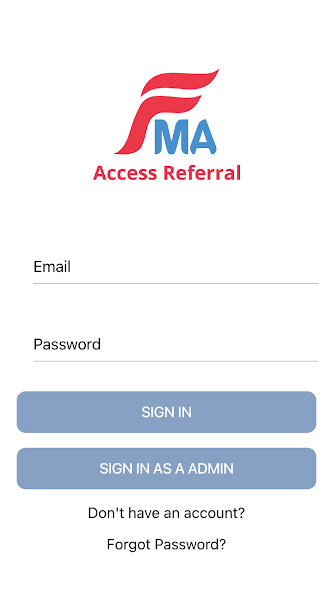
Run this app named FMA ACCESS APP using MyAndroid.
You can do it using our Android online emulator.
FMA Access App is the first app dedicated to referring a patient from a dialysis unit or nephrologists office to a vascular access center for creation or maintenance procedures.
The apps highlights are its finger print login functionality, quick linkages for easy navigation, camera/image uploads and one touch for recurring referrals, all helping to make referrals easy and efficient for busy dialysis units and nephrology practices.
Current referral workflow often requires the nurse, nurse practitioner, physician assistant or nephrologist to fill out long forms and then fax the forms to the vascular access center.
This is often followed by a call to the access center to confirm receipt and schedule the patient.
This workflow consumes tremendous amounts of time and effort and hence many patients do not get timely referral resulting in failed accesses which now require emergency room visits and more difficult and expensive procedures.
To alleviate the burden of this workflow, FMA has re-created the workflow through this app, to make it quick and easy to refer a patient.
In addition, once a user has customized a list of patients, with the click of a button, a referral and confirmation can be done, anytime and anywhere.
User registration: Authorized users are nurses, nurse practitioners, physician assistants and nephrologist.
Registration is simple by entering full name, selecting a username and a password, with optional phone number.
Login brings the user to the dashboard, Refer Patient, My Patients, My Profile, as well as Finger/Face Authentication.
Once logged in, user can activate finger/face authentication for future ease of access.
Referring a for the first time: To refer a patient simply click on Refer Patient and enter the patients name, date of birth, dialysis center, day of dialysis, phone number if known and which part of the body the access is located, then click Submit and Refer.
A new window opens for user to enter the access type, the procedure requested and the indication for the procedure.
If user wants to upload a picture of the access, simply point the phone to the access area and take a picture by clicking Upload Picture.
Alternatively, user can upload any picture file format that is already saved.
When done, user clicks Refer and information is submitted to the access center.
The Access Type is linked to Procedure Type, which is linked to specific indications therefore the number of items to scroll through and choose from is limited in each section and hence gives this app its uniqueness to be quick and easy.
The referral information is promptly received at the access center and a confirmation is generated within the app for the user.
The patient information is now registered under My Patients.
Referring a patient who was referred before: Simply click My Patients then selects the patient from Referred Patients, scrolls to find the patient and clicks Refer.
A new page opens for user to complete the access type, procedure, and indication and upload any pictures or images.
When done, user clicks Refer and information is submitted to the access center with confirmation.
Registering/saving patient information for future referral: Authorized users may elect to register their patients first and then do a referral later whenever there is an indication.
To register a patient simply click on Refer Patient to complete form and then click Submit.
The patient information is now saved under My Patients.
To register a patient while in My Patients page, simply click the + sign on top right corner complete the form and click submit for patient information to be saved.
Anytime the patient needs to be referred, user goes to My Patients, selects the patient from Patient List and then clicks Refer.
A new Window opens to complete the 3 fields and then click Refer.
The apps highlights are its finger print login functionality, quick linkages for easy navigation, camera/image uploads and one touch for recurring referrals, all helping to make referrals easy and efficient for busy dialysis units and nephrology practices.
Current referral workflow often requires the nurse, nurse practitioner, physician assistant or nephrologist to fill out long forms and then fax the forms to the vascular access center.
This is often followed by a call to the access center to confirm receipt and schedule the patient.
This workflow consumes tremendous amounts of time and effort and hence many patients do not get timely referral resulting in failed accesses which now require emergency room visits and more difficult and expensive procedures.
To alleviate the burden of this workflow, FMA has re-created the workflow through this app, to make it quick and easy to refer a patient.
In addition, once a user has customized a list of patients, with the click of a button, a referral and confirmation can be done, anytime and anywhere.
User registration: Authorized users are nurses, nurse practitioners, physician assistants and nephrologist.
Registration is simple by entering full name, selecting a username and a password, with optional phone number.
Login brings the user to the dashboard, Refer Patient, My Patients, My Profile, as well as Finger/Face Authentication.
Once logged in, user can activate finger/face authentication for future ease of access.
Referring a for the first time: To refer a patient simply click on Refer Patient and enter the patients name, date of birth, dialysis center, day of dialysis, phone number if known and which part of the body the access is located, then click Submit and Refer.
A new window opens for user to enter the access type, the procedure requested and the indication for the procedure.
If user wants to upload a picture of the access, simply point the phone to the access area and take a picture by clicking Upload Picture.
Alternatively, user can upload any picture file format that is already saved.
When done, user clicks Refer and information is submitted to the access center.
The Access Type is linked to Procedure Type, which is linked to specific indications therefore the number of items to scroll through and choose from is limited in each section and hence gives this app its uniqueness to be quick and easy.
The referral information is promptly received at the access center and a confirmation is generated within the app for the user.
The patient information is now registered under My Patients.
Referring a patient who was referred before: Simply click My Patients then selects the patient from Referred Patients, scrolls to find the patient and clicks Refer.
A new page opens for user to complete the access type, procedure, and indication and upload any pictures or images.
When done, user clicks Refer and information is submitted to the access center with confirmation.
Registering/saving patient information for future referral: Authorized users may elect to register their patients first and then do a referral later whenever there is an indication.
To register a patient simply click on Refer Patient to complete form and then click Submit.
The patient information is now saved under My Patients.
To register a patient while in My Patients page, simply click the + sign on top right corner complete the form and click submit for patient information to be saved.
Anytime the patient needs to be referred, user goes to My Patients, selects the patient from Patient List and then clicks Refer.
A new Window opens to complete the 3 fields and then click Refer.
MyAndroid is not a downloader online for FMA ACCESS APP. It only allows to test online FMA ACCESS APP with apkid com.fma.fmac. MyAndroid provides the official Google Play Store to run FMA ACCESS APP online.
©2024. MyAndroid. All Rights Reserved.
By OffiDocs Group OU – Registry code: 1609791 -VAT number: EE102345621.