We provide Rangoli Table Book online (apkid: com.fliphtml5.rangolitablebook) in order to run this application in our online Android emulator.
Description:
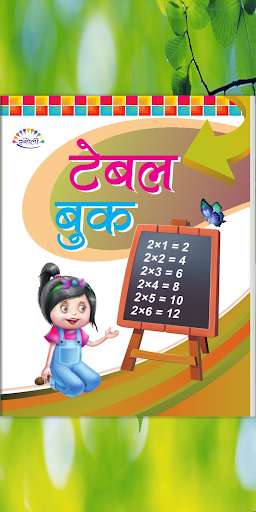
Run this app named Rangoli Table Book using MyAndroid.
You can do it using our Android online emulator.
The e-reader app has important features for using e-textbooks in the classroom.
Some functionality of e-book are mentioned below:
1.
Zoom in/Zoom out : When you want to get a closer look at a high-quality image that deserves a more detailed study.
2.
Thumbnail : This feature is used basically for a small image representation of a larger image, usually intended to make it easer and faster to look at or manage a group of larger images.
3.
Flipbook : This feature combine the ease of interaction with the efficiency and increased value offered by todays e-reading technology.
4.
Search and find: When you want to look at some important words inside the content, Search and find option helps you to steer straight to the desired words.
5.
Bookmark: When you want to add some interesting part as a bookmark, Bookmark feature allows you to add a bookmark and also you can jump to specific bookmarks.
Some functionality of e-book are mentioned below:
1.
Zoom in/Zoom out : When you want to get a closer look at a high-quality image that deserves a more detailed study.
2.
Thumbnail : This feature is used basically for a small image representation of a larger image, usually intended to make it easer and faster to look at or manage a group of larger images.
3.
Flipbook : This feature combine the ease of interaction with the efficiency and increased value offered by todays e-reading technology.
4.
Search and find: When you want to look at some important words inside the content, Search and find option helps you to steer straight to the desired words.
5.
Bookmark: When you want to add some interesting part as a bookmark, Bookmark feature allows you to add a bookmark and also you can jump to specific bookmarks.
MyAndroid is not a downloader online for Rangoli Table Book. It only allows to test online Rangoli Table Book with apkid com.fliphtml5.rangolitablebook. MyAndroid provides the official Google Play Store to run Rangoli Table Book online.
©2024. MyAndroid. All Rights Reserved.
By OffiDocs Group OU – Registry code: 1609791 -VAT number: EE102345621.