We provide SKEJ online (apkid: com.flairboss.skej) in order to run this application in our online Android emulator.
Description:
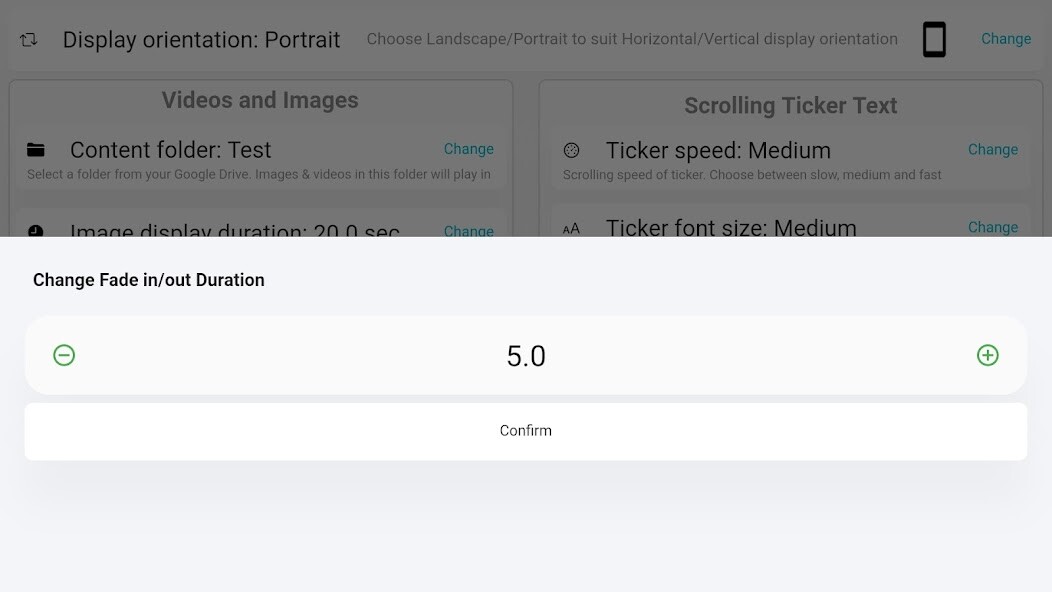
Run this app named SKEJ using MyAndroid.
You can do it using our Android online emulator.
Remotely change content across multiple Android displays located at geographically distant locations.
Videos and images along with a scrolling ticker text at bottom of the screen, play in a loop every day during the scheduled time.
BENEFIT
Real-time image/Video advertisement that facilitates frequent change in content.
Savings in terms of material cost, printing cost, transportation cost, and other overheads.
In your Android Display, download the 'Notice-Board' App from the play store and use it forever.
LINK UNLIMITED DISPLAYS
Up to 10 DSDs to one Google Drive and additional displays to additional Drives.
EASY SETUP
A.
Any Device
Login to your Google account.
Save images and videos to be displayed in a folder of your Google Drive.
Name the contents in alphabetical order to fix the display sequence.
Save scrolling ticker text (any language) as a .text / .rtf file in the same google drive folder.
B.Android Display
Login with the same Google account.
Download and open the App.
Grant App the permission to access your google drive and also permission to display over other Apps.
Select the content folder when prompted by the App.
Pictures & videos (less than 20MB size recommended) will play in a loop at top of the screen.
The scrolling ticker text will play in a loop at the bottom of the screen.
ADDITIONAL FEATURES & BENEFITS
1.
App 'AUTO ON' & 'AUTO OFF'
No human intervention, once App is installed and configured.
2.
Schedule 'START' and 'STOP' time of display
Power savings with an improved life span of the display.
3.
Choose LANDSCAPE / PORTRAIT modes.
Display adapts to vertical/horizontal orientation of content.
4.
Choose ORIGINAL FIT / FIT TO SCREEN
Display adapts to the different aspect ratios of images and videos.
5.
Set FADE IN/OUT duration of images.
Better visual adaptation of images.
6.
Set DISPLAY DURATION of images.
Gives due importance to images
7.
Choose from 3 FONT SIZES for ticker
Give due importance and highlight ticker messages.
8.
Choose 'TEXT COLOR' and 'BACK GROUND' colors for the ticker
Helps in customizing ticker with the brand theme colors
9.
Choose 'SCROLLING SPEED' of Ticker text
Added control on the readability of ticker text
Videos and images along with a scrolling ticker text at bottom of the screen, play in a loop every day during the scheduled time.
BENEFIT
Real-time image/Video advertisement that facilitates frequent change in content.
Savings in terms of material cost, printing cost, transportation cost, and other overheads.
In your Android Display, download the 'Notice-Board' App from the play store and use it forever.
LINK UNLIMITED DISPLAYS
Up to 10 DSDs to one Google Drive and additional displays to additional Drives.
EASY SETUP
A.
Any Device
Login to your Google account.
Save images and videos to be displayed in a folder of your Google Drive.
Name the contents in alphabetical order to fix the display sequence.
Save scrolling ticker text (any language) as a .text / .rtf file in the same google drive folder.
B.Android Display
Login with the same Google account.
Download and open the App.
Grant App the permission to access your google drive and also permission to display over other Apps.
Select the content folder when prompted by the App.
Pictures & videos (less than 20MB size recommended) will play in a loop at top of the screen.
The scrolling ticker text will play in a loop at the bottom of the screen.
ADDITIONAL FEATURES & BENEFITS
1.
App 'AUTO ON' & 'AUTO OFF'
No human intervention, once App is installed and configured.
2.
Schedule 'START' and 'STOP' time of display
Power savings with an improved life span of the display.
3.
Choose LANDSCAPE / PORTRAIT modes.
Display adapts to vertical/horizontal orientation of content.
4.
Choose ORIGINAL FIT / FIT TO SCREEN
Display adapts to the different aspect ratios of images and videos.
5.
Set FADE IN/OUT duration of images.
Better visual adaptation of images.
6.
Set DISPLAY DURATION of images.
Gives due importance to images
7.
Choose from 3 FONT SIZES for ticker
Give due importance and highlight ticker messages.
8.
Choose 'TEXT COLOR' and 'BACK GROUND' colors for the ticker
Helps in customizing ticker with the brand theme colors
9.
Choose 'SCROLLING SPEED' of Ticker text
Added control on the readability of ticker text
MyAndroid is not a downloader online for SKEJ. It only allows to test online SKEJ with apkid com.flairboss.skej. MyAndroid provides the official Google Play Store to run SKEJ online.
©2024. MyAndroid. All Rights Reserved.
By OffiDocs Group OU – Registry code: 1609791 -VAT number: EE102345621.