We provide Calendar Pro - Work Planner online (apkid: com.fivestars.calendarpro.workplanner) in order to run this application in our online Android emulator.
Description:
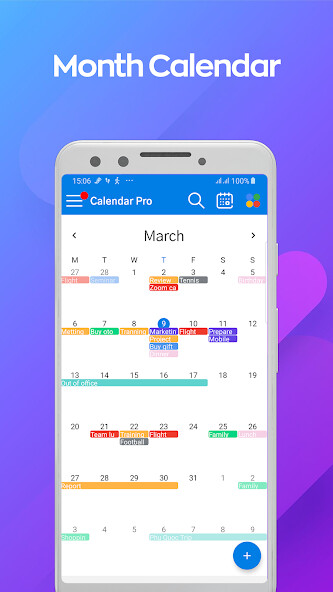
Run this app named Calendar Pro - Work Planner using MyAndroid.
You can do it using our Android online emulator.
Manage your time effectively with Calendar Pro - Work Planner.
A free daily planner & calendar app for all your activities: personal, family, work, study, love & important dates
The operation is extremely simple: just tap to open the daily planner, choose a time and schedule a new activity.
If needed, you can also add notes, set alarms or reminders so you don't miss any important events.
Function of Simple Calendar, Calendar Pro - Work Planner:
Work schedule helps you stay productive
Daily to-do list
Appointments for important events
To-do checklist
Various display modes: day, week, month
Colors for different types of work
Note
Reminder
Holiday schedule
Quick search
Backup, restore notes with Google Drive
Calendar Sync support for syncing events via Google Calendar, Microsoft Outlook, Nextcloud, Exchange, and more.
Day calendario - The planner will help you organize your day's tasks.
Weekly planner - Keeping up with your hectic weekly schedule has never been so easy
Month Calendar - Manage tasks visually, overview in a month
Color Calendar - Each color corresponds to a different type of work.
Makes it easy to sort and filter your work in the fastest way
Agenda Planner - Easy to use personal events, appointment reminders and planners, schedules
Calendar Widget - Lets you check and edit your schedule right on the home screen
Holiday Calendar - Add holidays of many countries: US Calendar with Holiday, Germany Calendar 2023,.
Organize your life in seconds and complete daily tasks well with Calendar Pro - Work Planner.
DOWNLOAD CALENDAR PRO NOW TO PLAN YOUR 2023
A free daily planner & calendar app for all your activities: personal, family, work, study, love & important dates
The operation is extremely simple: just tap to open the daily planner, choose a time and schedule a new activity.
If needed, you can also add notes, set alarms or reminders so you don't miss any important events.
Function of Simple Calendar, Calendar Pro - Work Planner:
Work schedule helps you stay productive
Daily to-do list
Appointments for important events
To-do checklist
Various display modes: day, week, month
Colors for different types of work
Note
Reminder
Holiday schedule
Quick search
Backup, restore notes with Google Drive
Calendar Sync support for syncing events via Google Calendar, Microsoft Outlook, Nextcloud, Exchange, and more.
Day calendario - The planner will help you organize your day's tasks.
Weekly planner - Keeping up with your hectic weekly schedule has never been so easy
Month Calendar - Manage tasks visually, overview in a month
Color Calendar - Each color corresponds to a different type of work.
Makes it easy to sort and filter your work in the fastest way
Agenda Planner - Easy to use personal events, appointment reminders and planners, schedules
Calendar Widget - Lets you check and edit your schedule right on the home screen
Holiday Calendar - Add holidays of many countries: US Calendar with Holiday, Germany Calendar 2023,.
Organize your life in seconds and complete daily tasks well with Calendar Pro - Work Planner.
DOWNLOAD CALENDAR PRO NOW TO PLAN YOUR 2023
MyAndroid is not a downloader online for Calendar Pro - Work Planner. It only allows to test online Calendar Pro - Work Planner with apkid com.fivestars.calendarpro.workplanner. MyAndroid provides the official Google Play Store to run Calendar Pro - Work Planner online.
©2024. MyAndroid. All Rights Reserved.
By OffiDocs Group OU – Registry code: 1609791 -VAT number: EE102345621.