We provide Bin POS no Celular online (apkid: com.fiserv.hlsbin) in order to run this application in our online Android emulator.
Description:
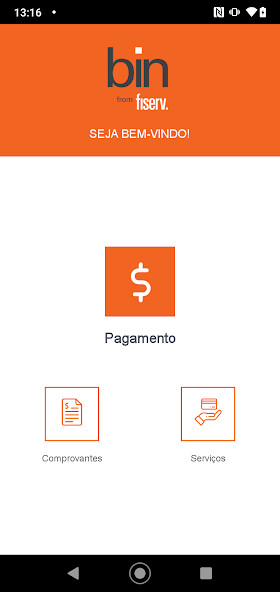
Run this app named Bin POS no Celular using MyAndroid.
You can do it using our Android online emulator.
With the Bin POS application on Mobile, you will receive payments by approximation by your smartphone or tablet in a simple and secure way.
Ideal to be used as a complementary means of payment, reducing queues and offering a differentiated shopping experience for customers who wish to pay by approach through digital wallets and NFC cards.
This solution is in the Pilot phase and available to a selected group of invited customers.
Minimum requirements that your Android Phone or Tablet must have:
- Android operating system with version 9.0 or above;
- Contactless NFC;
- 3G or 4G modem (chip);
Consult the website or call center of the manufacturer of your smartphone or tablet if the model meets the requirements above.
Example of compatible devices: Samsung from the S8, S9, S10 lines; Motorola Moto G6 and Z3 and Z4 lines; Xiaomi Mi Mix 2S; OnePlus 6.
More details about the Bin POS application on Mobile:
- Accepted flags: Visa and Mastercard.
- Accepted transactions: Debit, Cash Credit, Store Credit and Issued Credit.
- Means of payment accepted: Visa or Mastercard credit or debit cards with NFC (show the symbol on the card) and digital wallets installed on other NFC devices (such as cell phones and smartwatches).
- Maximum payment amounts:
- Mastercard: Any amount.
For amounts greater than R $ 200, the issuer may request that the password be provided by the holder on the merchant's cell phone.
- Visa: For Visa, the possibility of entering a password on the shopkeeper's cell phone is not enabled.
Therefore, as a rule, payments of up to R $ 200 will be accepted, which is the standard value of the payments industry by approximation that does not require a password.
More features: In addition to receiving credit and debit card payments quickly and securely, you can still consult the proof of approved transactions and send them by email, SMS and by sharing, check rejected transactions, access the report partial and total of the day and still have technical support.
How to install and activate the APP:
The installation of the application, as well as its updates, are done by PlayStore, an application store available on all Android devices.
1.
Participating establishments will receive an email with the link to download the application.
2.
Check if your device meets the minimum requirements that your Mobile or Tablet must have
3.
Leave NFC active on your device
4.
They must click on install.
After the installation is complete, a shortcut will be created on your device's screen
5.
When opening the application for the first time: click on the option activate your account.
Then enter your CPF / CNPJ, according to your accreditation at BIN.
For each cell phone, it will be necessary to register a POS terminal on the Cell Phone.
Request the logical number through the BIN Relationship Center.
This is a solution certified by Visa and Mastercard, following their strict security standards.
Transacted information is encrypted, protected and no card data or password is stored.
Ideal to be used as a complementary means of payment, reducing queues and offering a differentiated shopping experience for customers who wish to pay by approach through digital wallets and NFC cards.
This solution is in the Pilot phase and available to a selected group of invited customers.
Minimum requirements that your Android Phone or Tablet must have:
- Android operating system with version 9.0 or above;
- Contactless NFC;
- 3G or 4G modem (chip);
Consult the website or call center of the manufacturer of your smartphone or tablet if the model meets the requirements above.
Example of compatible devices: Samsung from the S8, S9, S10 lines; Motorola Moto G6 and Z3 and Z4 lines; Xiaomi Mi Mix 2S; OnePlus 6.
More details about the Bin POS application on Mobile:
- Accepted flags: Visa and Mastercard.
- Accepted transactions: Debit, Cash Credit, Store Credit and Issued Credit.
- Means of payment accepted: Visa or Mastercard credit or debit cards with NFC (show the symbol on the card) and digital wallets installed on other NFC devices (such as cell phones and smartwatches).
- Maximum payment amounts:
- Mastercard: Any amount.
For amounts greater than R $ 200, the issuer may request that the password be provided by the holder on the merchant's cell phone.
- Visa: For Visa, the possibility of entering a password on the shopkeeper's cell phone is not enabled.
Therefore, as a rule, payments of up to R $ 200 will be accepted, which is the standard value of the payments industry by approximation that does not require a password.
More features: In addition to receiving credit and debit card payments quickly and securely, you can still consult the proof of approved transactions and send them by email, SMS and by sharing, check rejected transactions, access the report partial and total of the day and still have technical support.
How to install and activate the APP:
The installation of the application, as well as its updates, are done by PlayStore, an application store available on all Android devices.
1.
Participating establishments will receive an email with the link to download the application.
2.
Check if your device meets the minimum requirements that your Mobile or Tablet must have
3.
Leave NFC active on your device
4.
They must click on install.
After the installation is complete, a shortcut will be created on your device's screen
5.
When opening the application for the first time: click on the option activate your account.
Then enter your CPF / CNPJ, according to your accreditation at BIN.
For each cell phone, it will be necessary to register a POS terminal on the Cell Phone.
Request the logical number through the BIN Relationship Center.
This is a solution certified by Visa and Mastercard, following their strict security standards.
Transacted information is encrypted, protected and no card data or password is stored.
MyAndroid is not a downloader online for Bin POS no Celular. It only allows to test online Bin POS no Celular with apkid com.fiserv.hlsbin. MyAndroid provides the official Google Play Store to run Bin POS no Celular online.
©2024. MyAndroid. All Rights Reserved.
By OffiDocs Group OU – Registry code: 1609791 -VAT number: EE102345621.