We provide Ezz Delivery online (apkid: com.ezzmisr.delivery) in order to run this application in our online Android emulator.
Description:
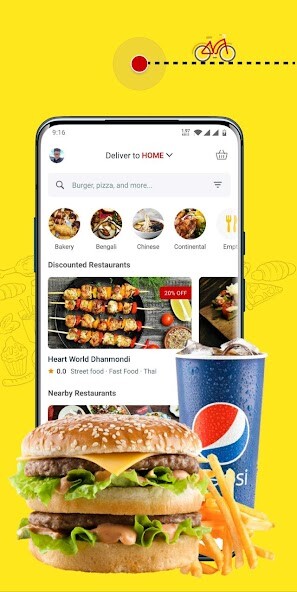
Run this app named Ezz Delivery using MyAndroid.
You can do it using our Android online emulator.
Delivery man app with Google Map Direction.
All details like Store Address, Customer details, Delivery boy earnings, etc, will be available on the Resto delivery man App.
1) New Orders will be available under the New Order tab, use the "Refresh" button to update new orders.
2) Click and use the "Accept" Swipe button to accept new orders.
3) Collect the item from the store and swipe the "Pickup" button.
4) Swipe the "Delivered" button after every successful delivery.
Contact Resto Support to create your Delivery Man account.
All details like Store Address, Customer details, Delivery boy earnings, etc, will be available on the Resto delivery man App.
1) New Orders will be available under the New Order tab, use the "Refresh" button to update new orders.
2) Click and use the "Accept" Swipe button to accept new orders.
3) Collect the item from the store and swipe the "Pickup" button.
4) Swipe the "Delivered" button after every successful delivery.
Contact Resto Support to create your Delivery Man account.
MyAndroid is not a downloader online for Ezz Delivery. It only allows to test online Ezz Delivery with apkid com.ezzmisr.delivery. MyAndroid provides the official Google Play Store to run Ezz Delivery online.
©2024. MyAndroid. All Rights Reserved.
By OffiDocs Group OU – Registry code: 1609791 -VAT number: EE102345621.