We provide Giga Mobile online (apkid: com.evocagroup.gigamobile) in order to run this application in our online Android emulator.
Description:
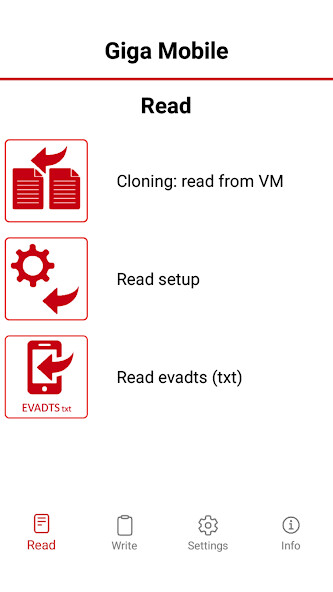
Run this app named Giga Mobile using MyAndroid.
You can do it using our Android online emulator.
Simple and fast app to transfer set-up and boot files through RS-232 serial port.
Plus, download EVA-DTS statistical data collection via DEX/UCS and DDCMP communication protocols.
Giga Mobile app can now connect to Evoca vending machines also via Bluetooth adaptor (tested with RS232 RN-240M)
Functions available with Bluetooth adaptor (tested with RS232 RN-240M) and cable (suggested chipset FTDI):
- Reading (import) Cloning, Set-up and EVA-DTS files
- Writing (export) VM Cloning, Set-up file and boot (only via cable)
- Setting of protocol, baud rate and security codes
The new app has a very simple and intuitive user interface, that enables to:
- create its own directory archive (cut, copy, paste, rename, etc.);
- keep its own data in a much more structured and user-friendly manner;
- manage directly in the app EVA-DTS files .text and eva.
format.
Plus, download EVA-DTS statistical data collection via DEX/UCS and DDCMP communication protocols.
Giga Mobile app can now connect to Evoca vending machines also via Bluetooth adaptor (tested with RS232 RN-240M)
Functions available with Bluetooth adaptor (tested with RS232 RN-240M) and cable (suggested chipset FTDI):
- Reading (import) Cloning, Set-up and EVA-DTS files
- Writing (export) VM Cloning, Set-up file and boot (only via cable)
- Setting of protocol, baud rate and security codes
The new app has a very simple and intuitive user interface, that enables to:
- create its own directory archive (cut, copy, paste, rename, etc.);
- keep its own data in a much more structured and user-friendly manner;
- manage directly in the app EVA-DTS files .text and eva.
format.
MyAndroid is not a downloader online for Giga Mobile. It only allows to test online Giga Mobile with apkid com.evocagroup.gigamobile. MyAndroid provides the official Google Play Store to run Giga Mobile online.
©2024. MyAndroid. All Rights Reserved.
By OffiDocs Group OU – Registry code: 1609791 -VAT number: EE102345621.