We provide eufy Clean(EufyHome) online (apkid: com.eufylife.smarthome) in order to run this application in our online Android emulator.
Description:
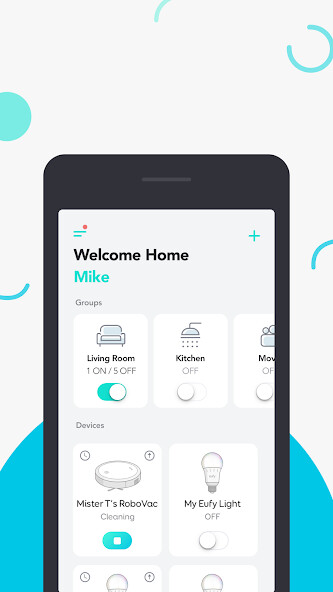
Run this app named eufy Clean(EufyHome) using MyAndroid.
You can do it using our Android online emulator.
eufy Clean - Live Well.
Live Smart.
Control your Eufy smart home devices from anywhere.
You can also share Eufy smart home devices with family members, so everyone can set their own personal preferences for each device.
How to use eufy Clean:
- Registering your account: After downloading the app, create and register an account with your Email address.
(Or directly log in with your EufyLife account)
- Adding devices: Open the eufy Clean app and follow the intuitive setup procedure to pair new devices with your smartphone.
If a device has already been setup by another family member, you can request control access to operate that device from that family member.
- Using devices: After successfully pairing the new device, it will show up in the device list.
Simply tap the icon you wish to use and start enjoying the Eufy smart home experience.
Contact Us:
Email: [email protected]
Website: eufylife.com
Facebook: @EufyOfficial
Live Smart.
Control your Eufy smart home devices from anywhere.
You can also share Eufy smart home devices with family members, so everyone can set their own personal preferences for each device.
How to use eufy Clean:
- Registering your account: After downloading the app, create and register an account with your Email address.
(Or directly log in with your EufyLife account)
- Adding devices: Open the eufy Clean app and follow the intuitive setup procedure to pair new devices with your smartphone.
If a device has already been setup by another family member, you can request control access to operate that device from that family member.
- Using devices: After successfully pairing the new device, it will show up in the device list.
Simply tap the icon you wish to use and start enjoying the Eufy smart home experience.
Contact Us:
Email: [email protected]
Website: eufylife.com
Facebook: @EufyOfficial
MyAndroid is not a downloader online for eufy Clean(EufyHome). It only allows to test online eufy Clean(EufyHome) with apkid com.eufylife.smarthome. MyAndroid provides the official Google Play Store to run eufy Clean(EufyHome) online.
©2024. MyAndroid. All Rights Reserved.
By OffiDocs Group OU – Registry code: 1609791 -VAT number: EE102345621.