We provide Comfort Automation G2 Phone online (apkid: com.energeek.cytechaphone) in order to run this application in our online Android emulator.
Description:
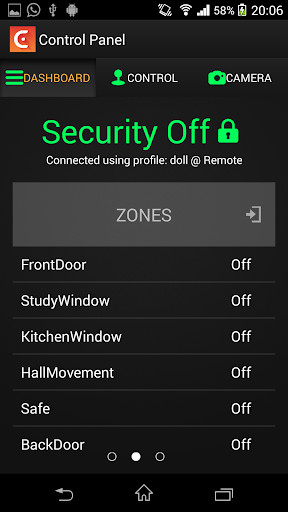
Run this app named Comfort Automation G2 Phone using MyAndroid.
You can do it using our Android online emulator.
Comfort Integrated Security and Home Automation System App for Android Phones by Cytech Technology.
Arm and Disarm Security System, Control Lights, Airconditioning, Heating, Blinds, Appliances.
Equipment Required:
- CP9000 Controller V7 firmware
- UCM/ETH02 or UCM/ETH03 Ethernet Interface Firmware 7.048
Features
- Connect to multiple Comfort systems
- Arm and Disarm Security System using user codes with Security Mode status
- See Zone Status (On, Off, Trouble, Bypassed) in Real Time
- Trouble Status - Phone Trouble, RS485 Communication -Failure, Power Failure, Low Battery, Zone Trouble
- Alarms Status
- Control Lighting and Appliances and see real time status
- View up to 4 IP Cameras
- Connect via Remote (Internet) or Local (LAN)
- Import configuration file into Tablet - no additional programming required
- Use Saved user code for Local/Lan Connection
For instructions, go to the Comfort Forums http: //www.comfortforums.com/forum110/3804.html
Upload Comfort programming file (.cclx) at http: //www.cytech.biz/crl_comfort_app_convertor.php for conversion and email
This is a completely new 2nd Generation app for Android Phones
Note that there is a separate app for Android Tablets
Arm and Disarm Security System, Control Lights, Airconditioning, Heating, Blinds, Appliances.
Equipment Required:
- CP9000 Controller V7 firmware
- UCM/ETH02 or UCM/ETH03 Ethernet Interface Firmware 7.048
Features
- Connect to multiple Comfort systems
- Arm and Disarm Security System using user codes with Security Mode status
- See Zone Status (On, Off, Trouble, Bypassed) in Real Time
- Trouble Status - Phone Trouble, RS485 Communication -Failure, Power Failure, Low Battery, Zone Trouble
- Alarms Status
- Control Lighting and Appliances and see real time status
- View up to 4 IP Cameras
- Connect via Remote (Internet) or Local (LAN)
- Import configuration file into Tablet - no additional programming required
- Use Saved user code for Local/Lan Connection
For instructions, go to the Comfort Forums http: //www.comfortforums.com/forum110/3804.html
Upload Comfort programming file (.cclx) at http: //www.cytech.biz/crl_comfort_app_convertor.php for conversion and email
This is a completely new 2nd Generation app for Android Phones
Note that there is a separate app for Android Tablets
MyAndroid is not a downloader online for Comfort Automation G2 Phone. It only allows to test online Comfort Automation G2 Phone with apkid com.energeek.cytechaphone. MyAndroid provides the official Google Play Store to run Comfort Automation G2 Phone online.
©2024. MyAndroid. All Rights Reserved.
By OffiDocs Group OU – Registry code: 1609791 -VAT number: EE102345621.