com edodm85 bluetoothbleterminal free
We provide BLE Terminal online (apkid: com.edodm85.bluetoothbleterminal.free) in order to run this application in our online Android emulator.
Description:
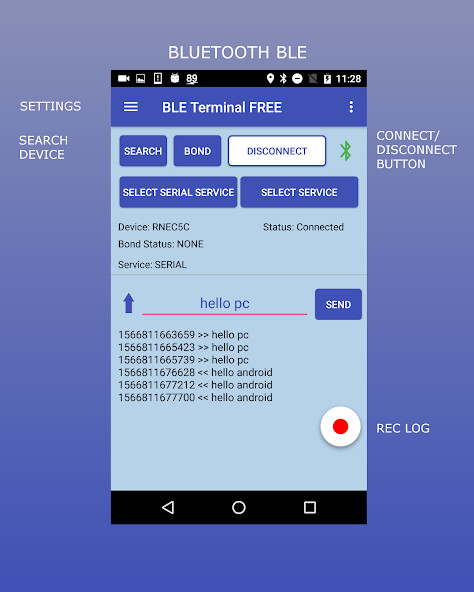
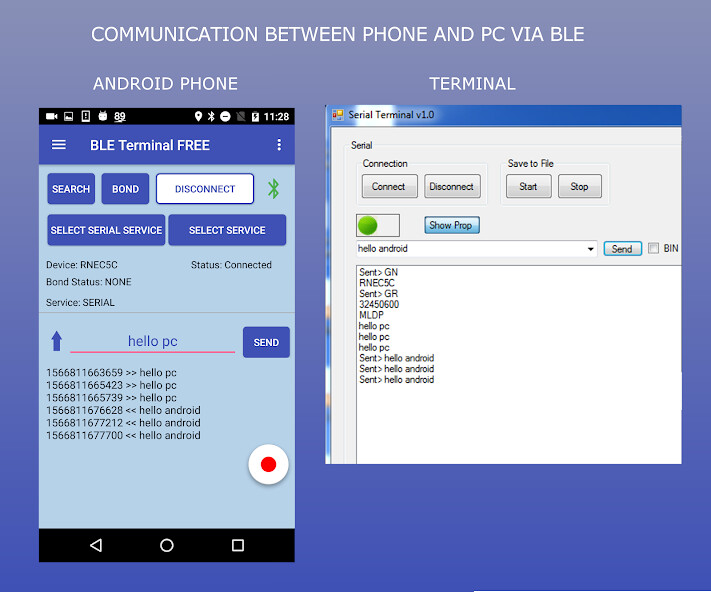
BLE Terminal FREE is a terminal App which provides a bluetooth BLE communication.
In the last update (v1.3.0) I added serial communication with Microchip BLE (MLDP) and Ublox BLE (I saw some connection problems with android Lollipop and lower).
The data are transmited/received between the phone and a bluetooth BLE paired device.
With this App is possible save the log sessions to a file.
NB: This App work only with devices with BLUETOOTH LOW ENERGY (Ex: SimbleeBLE, Microchip, Ublox .)
Instructions:
1) Enable bluetooth
2.1) Open the Search menu and Pair the device
or
2.2) Open the Settings menu and insert a MAC Address (with checkbox "Enabled MAC REMOTE" checked)
3) In the main windown press the "CONNECT" button
4) If Necessary add Service/Characteristics with the "SELECT SERVICE" button
5) Send and receive the messages
This App asks to enable this two services:
- Location service: is required for some devices (ex: my nexus 5) for the BLE searching function
- Storage service: is required if you want save the logs session
You can try example here:
SimbleeBLE example: http: //bit.ly/2wkCFiN
RN4020 example: http: //bit.ly/2o5hJIH
I tested this App with these devices:
Simblee: 0000fe84-0000-1000-8000-00805f9b34fb
RFDUINO: 00002220-0000-1000-8000-00805F9B34FB
RedBearLabs: 713D0000-503E-4C75-BA94-3148F18D941E
RN4020: custom characteristics
NB: For custom App contact me.
Please rate and review so I can make it better!
In the last update (v1.3.0) I added serial communication with Microchip BLE (MLDP) and Ublox BLE (I saw some connection problems with android Lollipop and lower).
The data are transmited/received between the phone and a bluetooth BLE paired device.
With this App is possible save the log sessions to a file.
NB: This App work only with devices with BLUETOOTH LOW ENERGY (Ex: SimbleeBLE, Microchip, Ublox .)
Instructions:
1) Enable bluetooth
2.1) Open the Search menu and Pair the device
or
2.2) Open the Settings menu and insert a MAC Address (with checkbox "Enabled MAC REMOTE" checked)
3) In the main windown press the "CONNECT" button
4) If Necessary add Service/Characteristics with the "SELECT SERVICE" button
5) Send and receive the messages
This App asks to enable this two services:
- Location service: is required for some devices (ex: my nexus 5) for the BLE searching function
- Storage service: is required if you want save the logs session
You can try example here:
SimbleeBLE example: http: //bit.ly/2wkCFiN
RN4020 example: http: //bit.ly/2o5hJIH
I tested this App with these devices:
Simblee: 0000fe84-0000-1000-8000-00805f9b34fb
RFDUINO: 00002220-0000-1000-8000-00805F9B34FB
RedBearLabs: 713D0000-503E-4C75-BA94-3148F18D941E
RN4020: custom characteristics
NB: For custom App contact me.
Please rate and review so I can make it better!
MyAndroid is not a downloader online for BLE Terminal. It only allows to test online BLE Terminal with apkid com.edodm85.bluetoothbleterminal.free. MyAndroid provides the official Google Play Store to run BLE Terminal online.
©2024. MyAndroid. All Rights Reserved.
By OffiDocs Group OU – Registry code: 1609791 -VAT number: EE102345621.