We provide KNX: EcoButler KNX Server online (apkid: com.easymobiz.aycontrol.scheduler) in order to run this application in our online Android emulator.
Description:
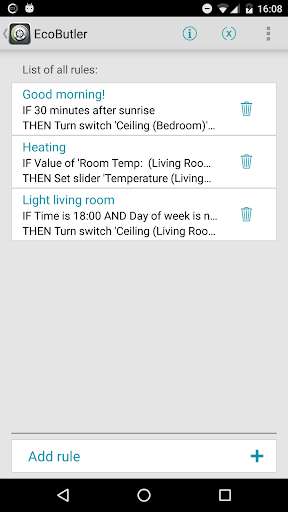
Run this app named KNX: EcoButler KNX Server using MyAndroid.
You can do it using our Android online emulator.
Forget about expensive home servers and wall mounted touch panels! With ayControl and EcoButler, you can easily create your own rules which automate your SmartHome.
Example rules:
Every MON, TUE and WED at 7am turn on the light in the corridor.
60 minutes after Sunset lower the blinds in the bedroom.
When the door alarm is triggered, turn on all lights in the building.
When the light in the bathroom is turned on between 7 and 9am play the preferred radio station on the SONOS speaker in the room.
Creating such rules is almost as simple as setting the alarm clock on your Android phone.
You do not need any knowledge about the KNX technology behind.
In order to use EcoButler, you need the freely available EcoButler server app which can be installed on any Android device, plus the ayControl app for creating and editing rules.
Find more information on http: //aycontrol.com/ecopilot-en
Enjoy the new version! We have a lot of ideas in development which will come to you soon!
Example rules:
Every MON, TUE and WED at 7am turn on the light in the corridor.
60 minutes after Sunset lower the blinds in the bedroom.
When the door alarm is triggered, turn on all lights in the building.
When the light in the bathroom is turned on between 7 and 9am play the preferred radio station on the SONOS speaker in the room.
Creating such rules is almost as simple as setting the alarm clock on your Android phone.
You do not need any knowledge about the KNX technology behind.
In order to use EcoButler, you need the freely available EcoButler server app which can be installed on any Android device, plus the ayControl app for creating and editing rules.
Find more information on http: //aycontrol.com/ecopilot-en
Enjoy the new version! We have a lot of ideas in development which will come to you soon!
MyAndroid is not a downloader online for KNX: EcoButler KNX Server. It only allows to test online KNX: EcoButler KNX Server with apkid com.easymobiz.aycontrol.scheduler. MyAndroid provides the official Google Play Store to run KNX: EcoButler KNX Server online.
©2024. MyAndroid. All Rights Reserved.
By OffiDocs Group OU – Registry code: 1609791 -VAT number: EE102345621.