We provide MyDyson� online (apkid: com.dyson.mobile.android) in order to run this application in our online Android emulator.
Description:
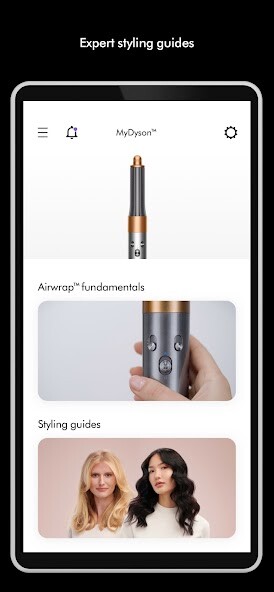
Run this app named MyDyson™ using MyAndroid.
You can do it using our Android online emulator.
Get more from your Dyson with the MyDyson app (formerly Dyson Link).
Re-engineered with additional features and content for hair care machines and cordless vacuums.
And the ideal companion to get the best from any machine a tailored experience in the palm of your hand.
Access expert Video content and more for selected Dyson machines.
Plus, you can activate, schedule and monitor your Dyson smart technology, whether at home or away.
For all machines theres 24/7 support including chat, easy access to machine user guides, and a hassle-free troubleshooting feature.
Join the Dyson Community and connect with thousands of existing owners.
Theyre on hand to share knowledge and useful tips from their own experience of Dyson machines.
If you have multiple machines, the app is ideal to manage them all.
A revolutionary experience of content and control at your fingertips.
By adding your Dyson hair care machine or cordless vacuum, you can:
Enjoy tailored hair care styling guides or floor care how-to videos
Easily shop for attachments and accessories
Connect with a community of Dyson owners
Discover the engineering and science behind Dyson technology.
By connecting to your Dyson purifier or humidifier, you can:
Review both indoor and outdoor air quality information, in real time
Create a schedule, so your machine is on when you need it
Explore historic air quality information and learn about your indoor environment
Remotely control air flow speed, mode, timer, oscillation and other settings
Receive software updates and access product guides.
By connecting to your Dyson robot vacuum, you can:
Control, activate or pause your robot, remotely
Schedule and track cleans
Switch between Max and Quiet modes, mid-clean
Explore where your robots cleaned, with activity maps
Create zones in your home and control how each is cleaned
Receive software updates and access product guides.
By connecting to your Dyson light, you can:
Sync to your location's natural daylight
Use preset modes - Relax, Study and Precision - to match your task or mood
Activate Boost mode for 20 minutes of bright, high-intensity light
Tailor light levels to suit you, by choosing your own Kelvin and Lux values
Receive software updates.
Plus, you can control your machine with simple, spoken instructions*.
Please note, some Dyson machines require a 2.4GHz Wi-Fi connection.
Please check specific connection requirements on the Dyson website.
If you have any comments youd like to share on the latest release, you can contact us directly at [email protected].
*Voice control is compatible with Amazon Alexa in Australia, France, Germany, India, Japan, the UK and the US.
Amazon, Alexa and all related logos are trademarks of Amazon.com, Inc.
or its affiliates.
Re-engineered with additional features and content for hair care machines and cordless vacuums.
And the ideal companion to get the best from any machine a tailored experience in the palm of your hand.
Access expert Video content and more for selected Dyson machines.
Plus, you can activate, schedule and monitor your Dyson smart technology, whether at home or away.
For all machines theres 24/7 support including chat, easy access to machine user guides, and a hassle-free troubleshooting feature.
Join the Dyson Community and connect with thousands of existing owners.
Theyre on hand to share knowledge and useful tips from their own experience of Dyson machines.
If you have multiple machines, the app is ideal to manage them all.
A revolutionary experience of content and control at your fingertips.
By adding your Dyson hair care machine or cordless vacuum, you can:
Enjoy tailored hair care styling guides or floor care how-to videos
Easily shop for attachments and accessories
Connect with a community of Dyson owners
Discover the engineering and science behind Dyson technology.
By connecting to your Dyson purifier or humidifier, you can:
Review both indoor and outdoor air quality information, in real time
Create a schedule, so your machine is on when you need it
Explore historic air quality information and learn about your indoor environment
Remotely control air flow speed, mode, timer, oscillation and other settings
Receive software updates and access product guides.
By connecting to your Dyson robot vacuum, you can:
Control, activate or pause your robot, remotely
Schedule and track cleans
Switch between Max and Quiet modes, mid-clean
Explore where your robots cleaned, with activity maps
Create zones in your home and control how each is cleaned
Receive software updates and access product guides.
By connecting to your Dyson light, you can:
Sync to your location's natural daylight
Use preset modes - Relax, Study and Precision - to match your task or mood
Activate Boost mode for 20 minutes of bright, high-intensity light
Tailor light levels to suit you, by choosing your own Kelvin and Lux values
Receive software updates.
Plus, you can control your machine with simple, spoken instructions*.
Please note, some Dyson machines require a 2.4GHz Wi-Fi connection.
Please check specific connection requirements on the Dyson website.
If you have any comments youd like to share on the latest release, you can contact us directly at [email protected].
*Voice control is compatible with Amazon Alexa in Australia, France, Germany, India, Japan, the UK and the US.
Amazon, Alexa and all related logos are trademarks of Amazon.com, Inc.
or its affiliates.
MyAndroid is not a downloader online for MyDyson�. It only allows to test online MyDyson� with apkid com.dyson.mobile.android. MyAndroid provides the official Google Play Store to run MyDyson� online.
©2024. MyAndroid. All Rights Reserved.
By OffiDocs Group OU – Registry code: 1609791 -VAT number: EE102345621.